Right Click the cventure site created and explore, open web.config in notepad. refer to figure 1.13 and figure 1.14
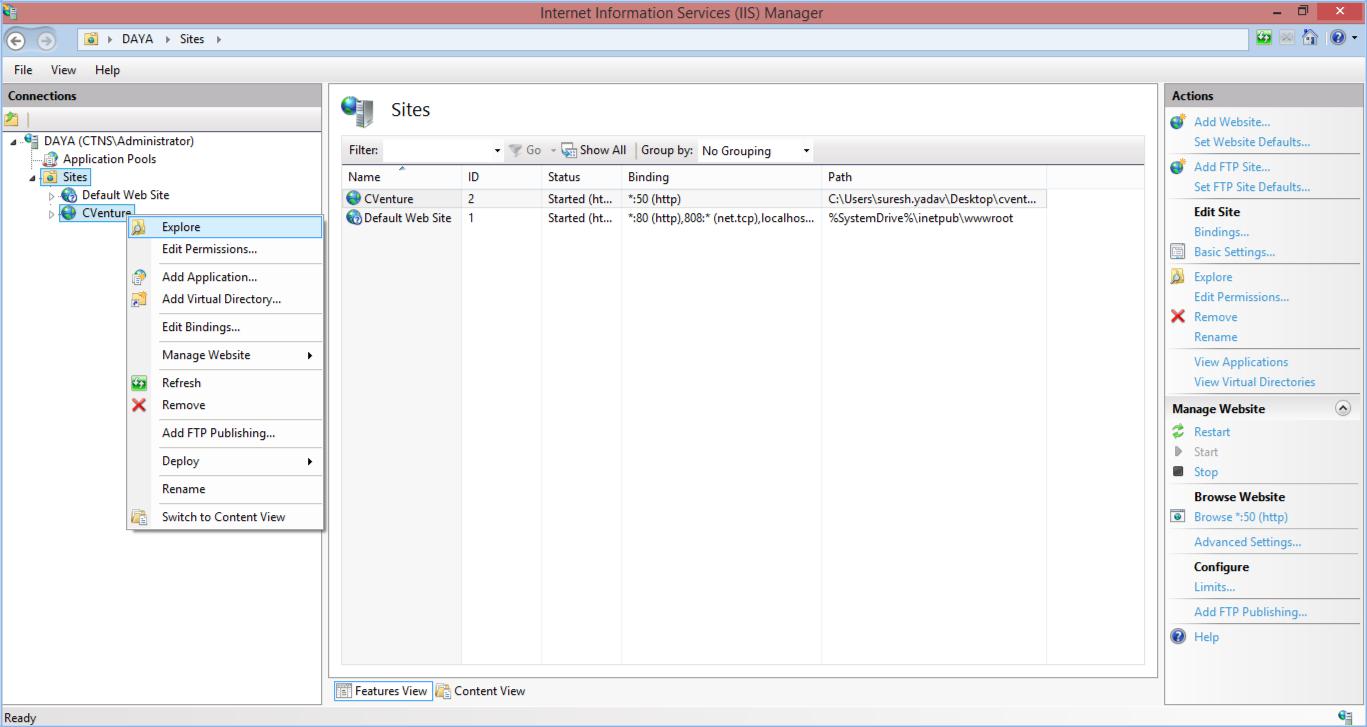
Fig. 1.13
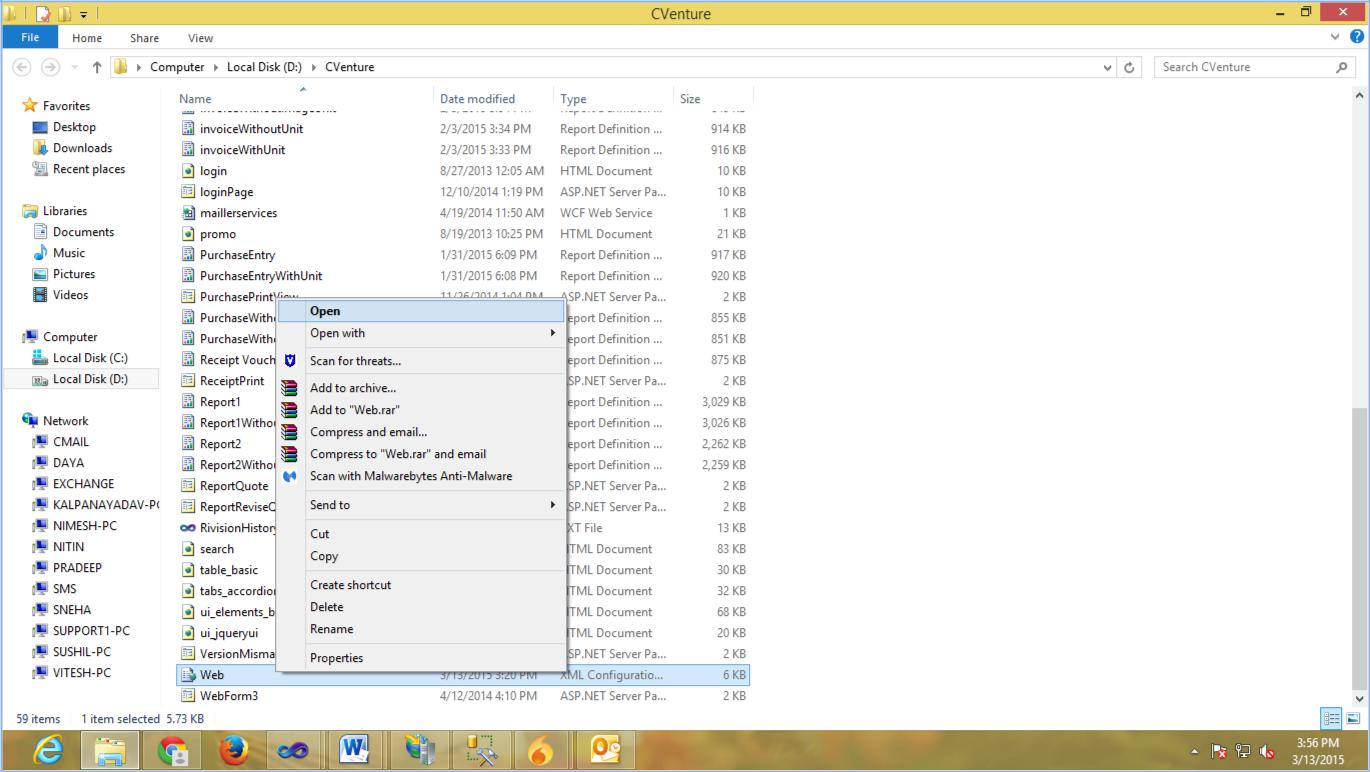
Fig. 1.14
Go to the below section of service endpoints and modify the port and the IP address of your server .Refer to figure 1.15 ,1.16 ,1.17 and 1.18 (Update the URLs to the right path of your installed application)
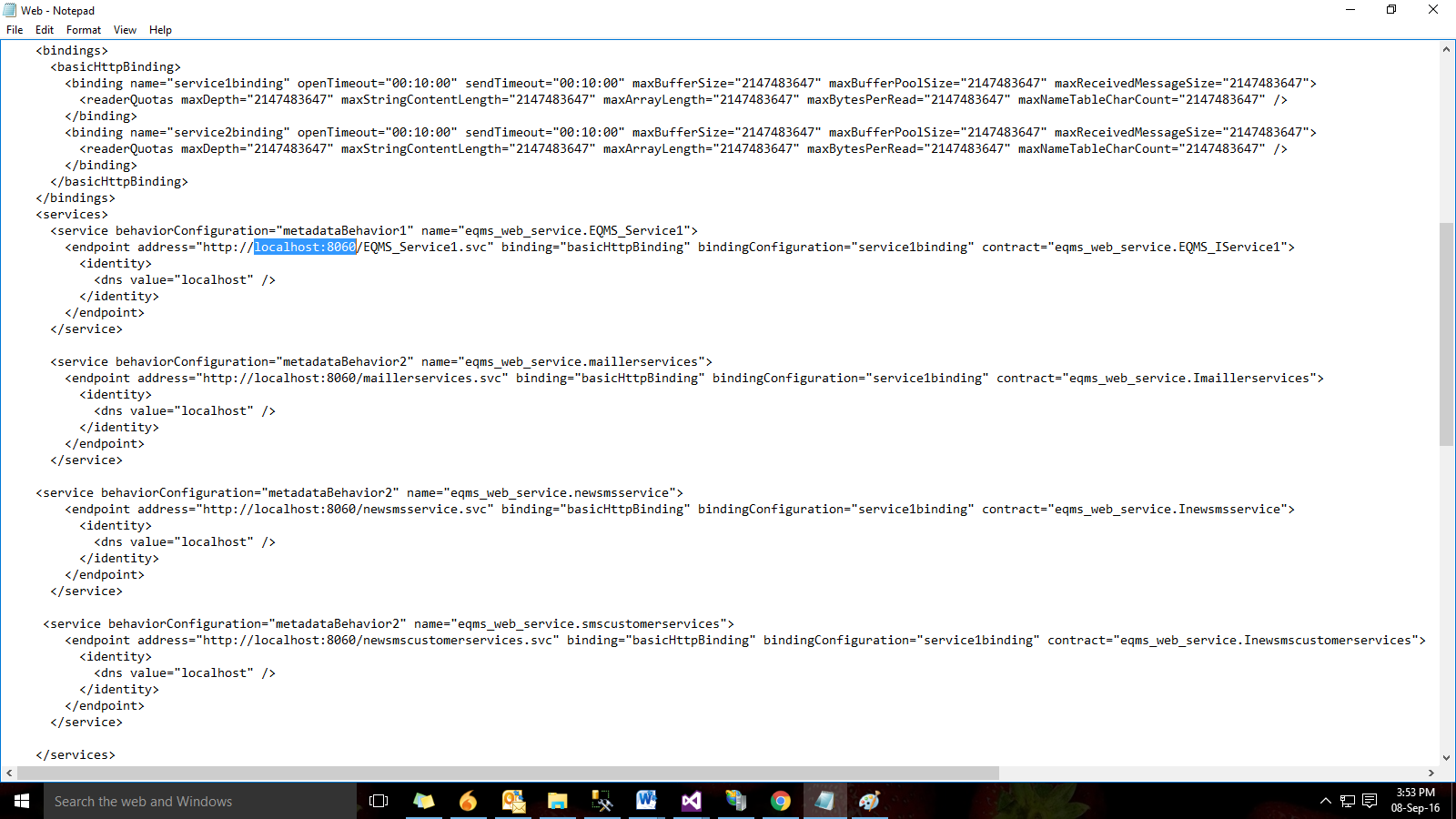
Fig. 1.15
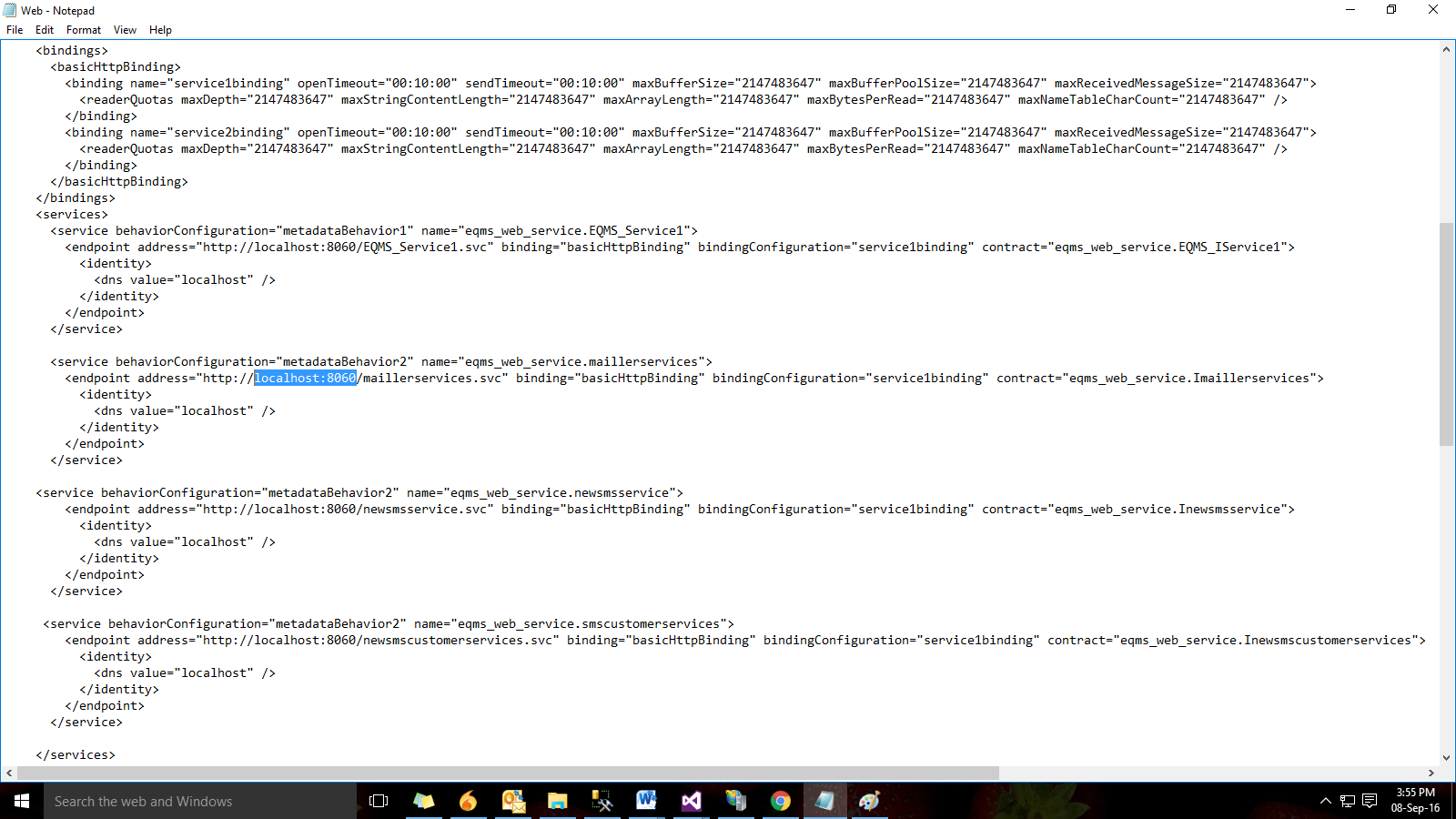
Fig. 1.16
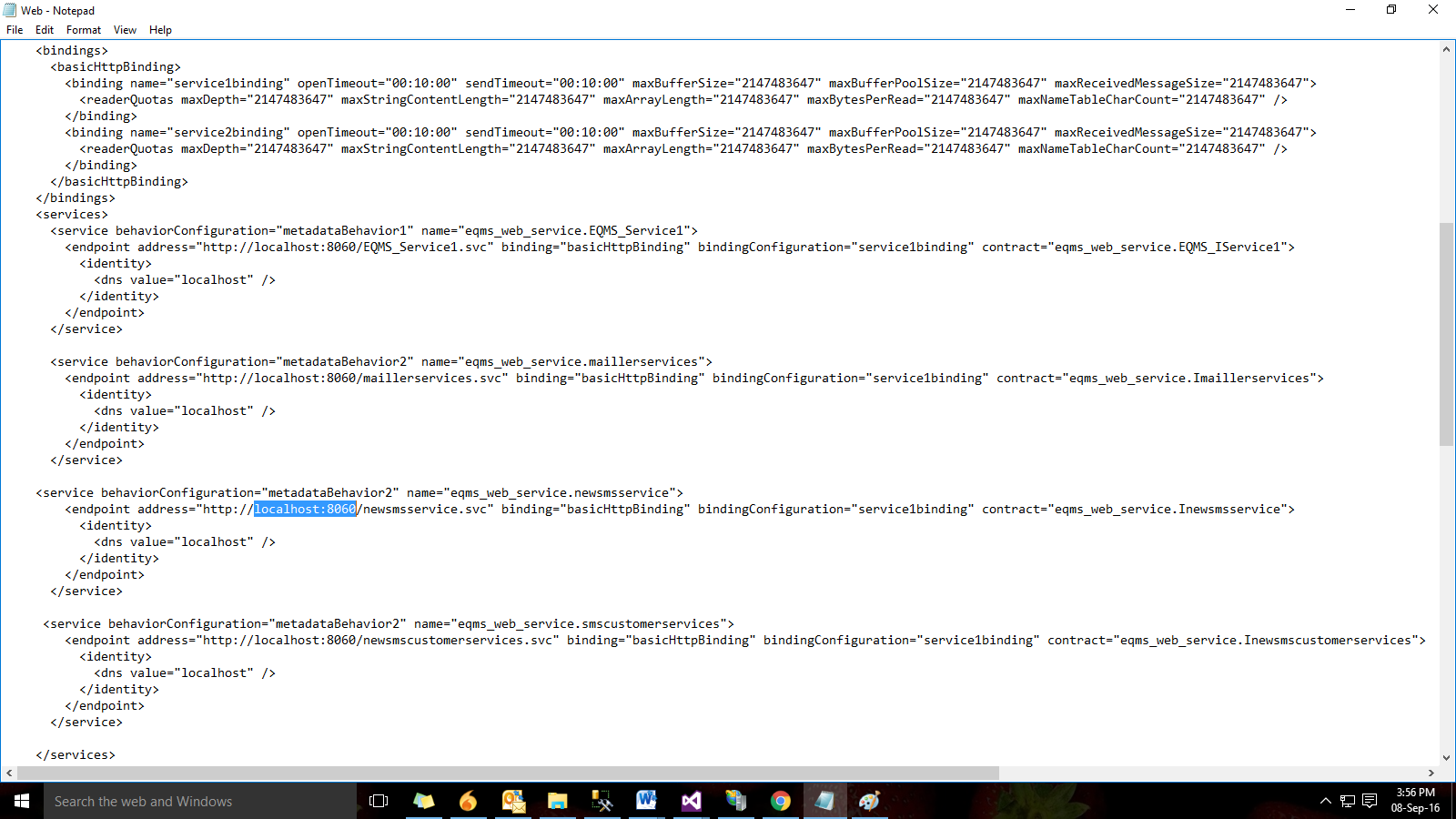
Fig. 1.17
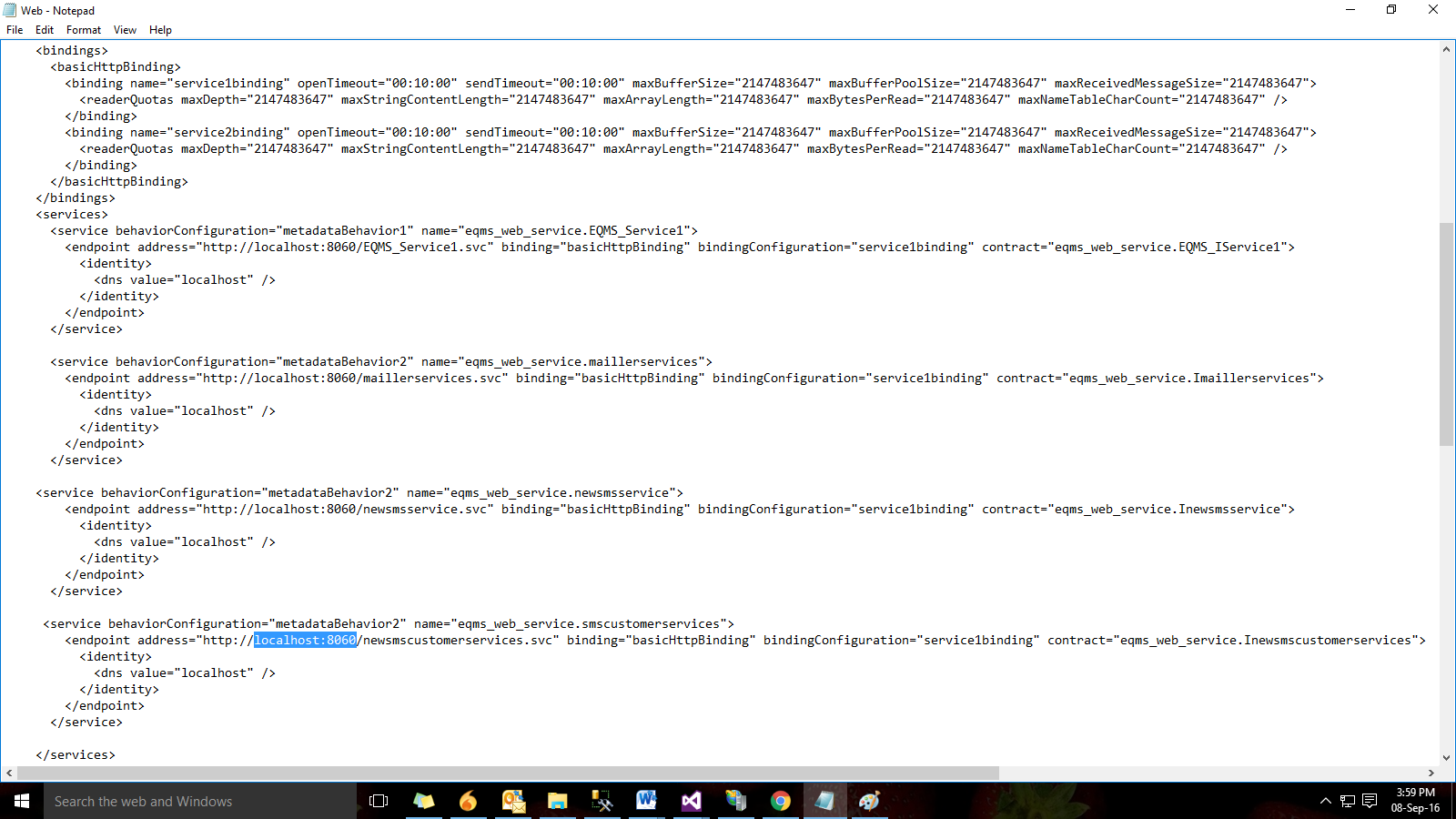
Fig. 1.18
Similarly Modify the Client endpoints. refer to figure 1.19,1.20.1.21 and 1.22
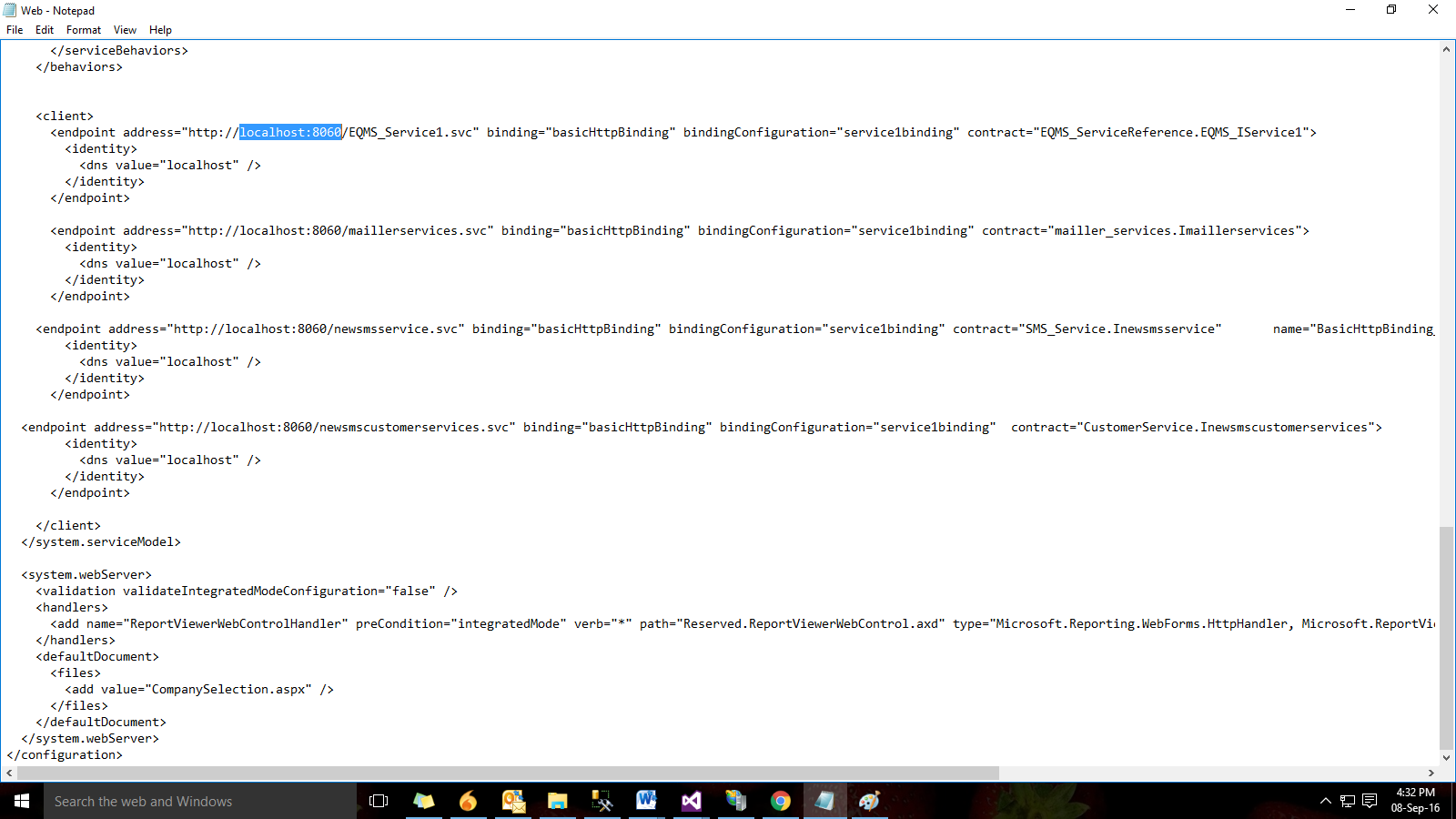
Fig. 1.19
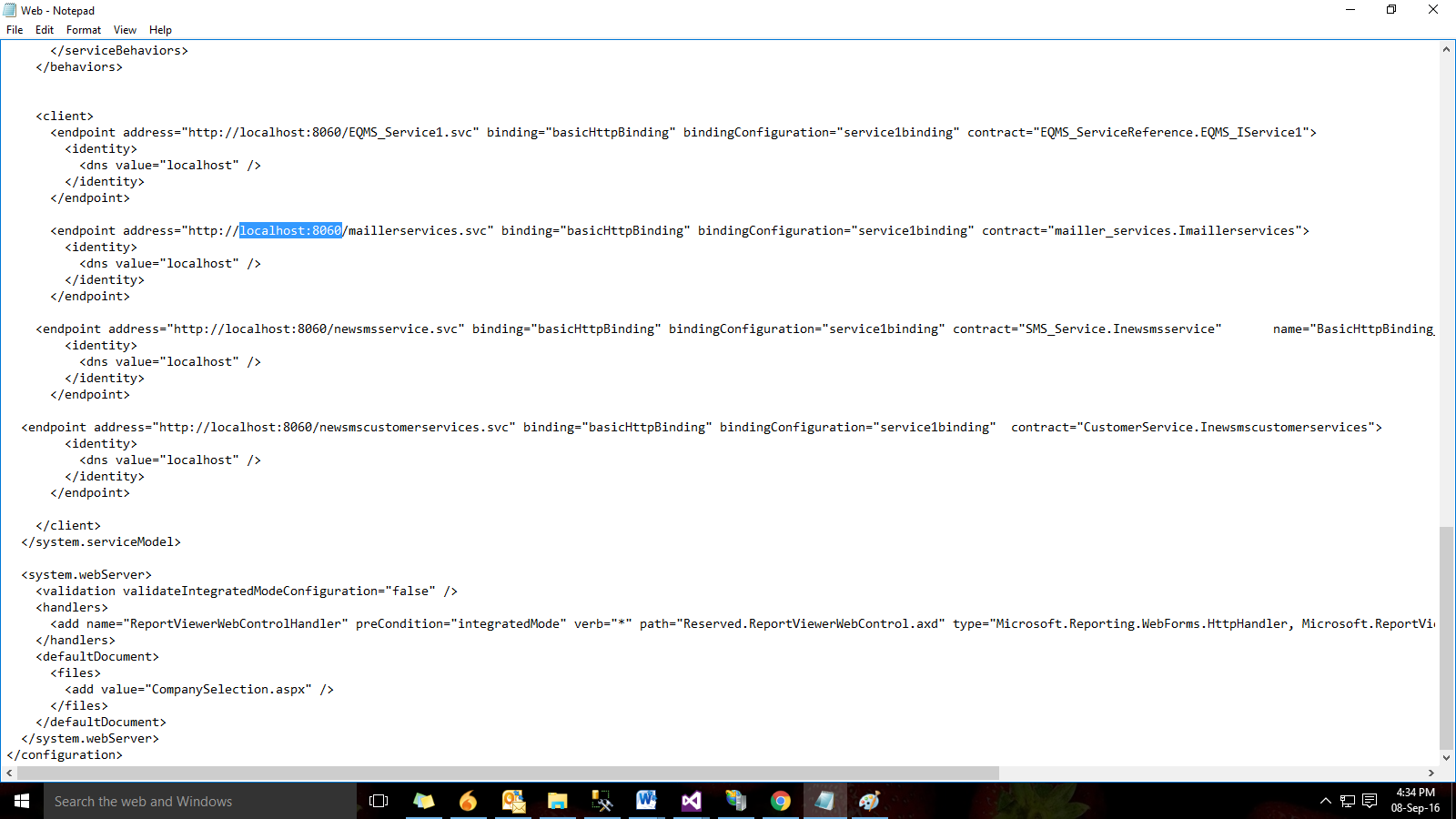
Fig. 1.20
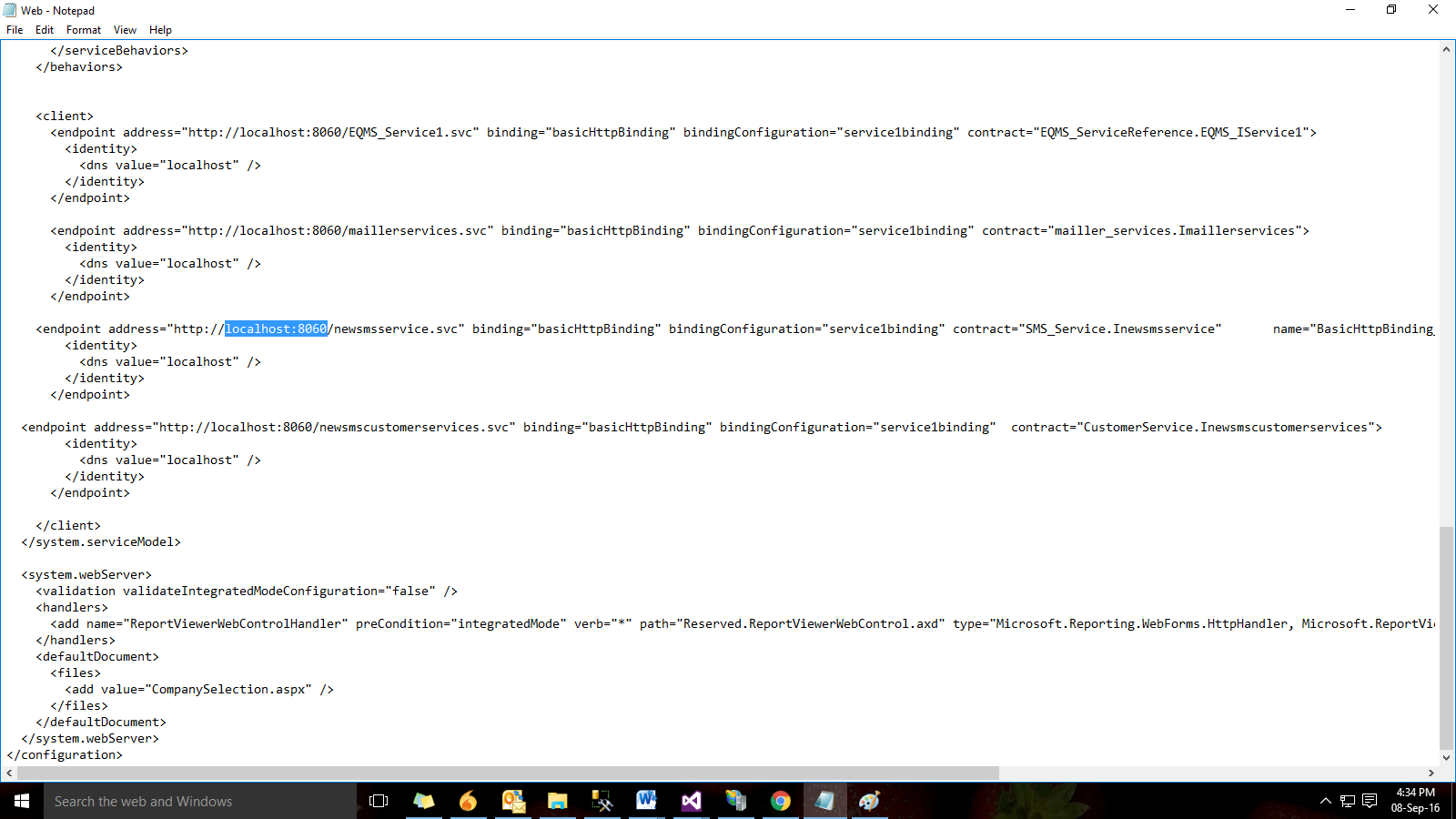
Fig. 1.21
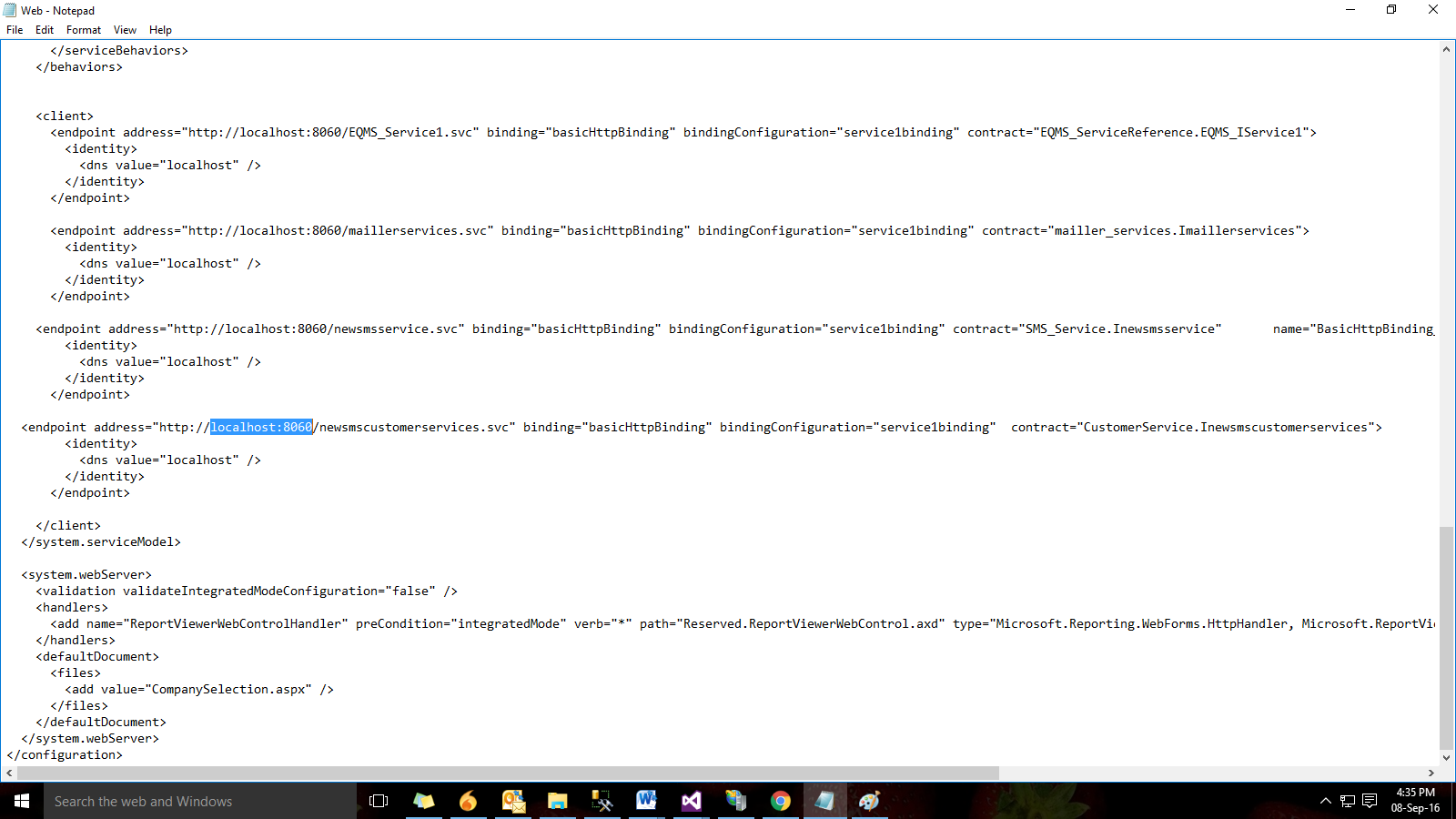
Fig. 1.22
Ensure the Application pools used by C-Venture is running on .net framework 4.0. refer to figure 1.23
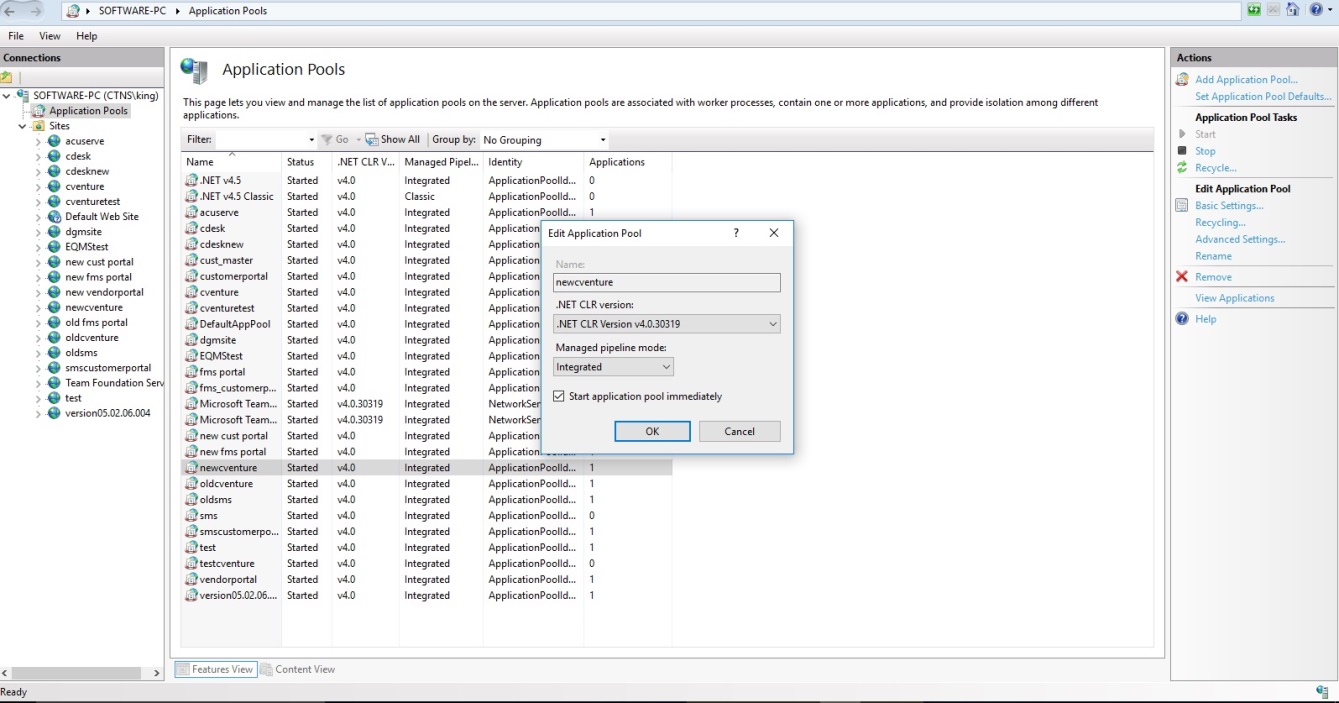
Fig. 1.23