SMS
We have to insert Image for letter Header and Footer . This images are used in (Report Printing). For Example report made by your support staff while attending a complaint . Here after browse an image check the checkbox and then submit. This Header footer images for SMS is optional you can skip and directly go on next page on Next button click refer to figure 2.55 and figure 2.56
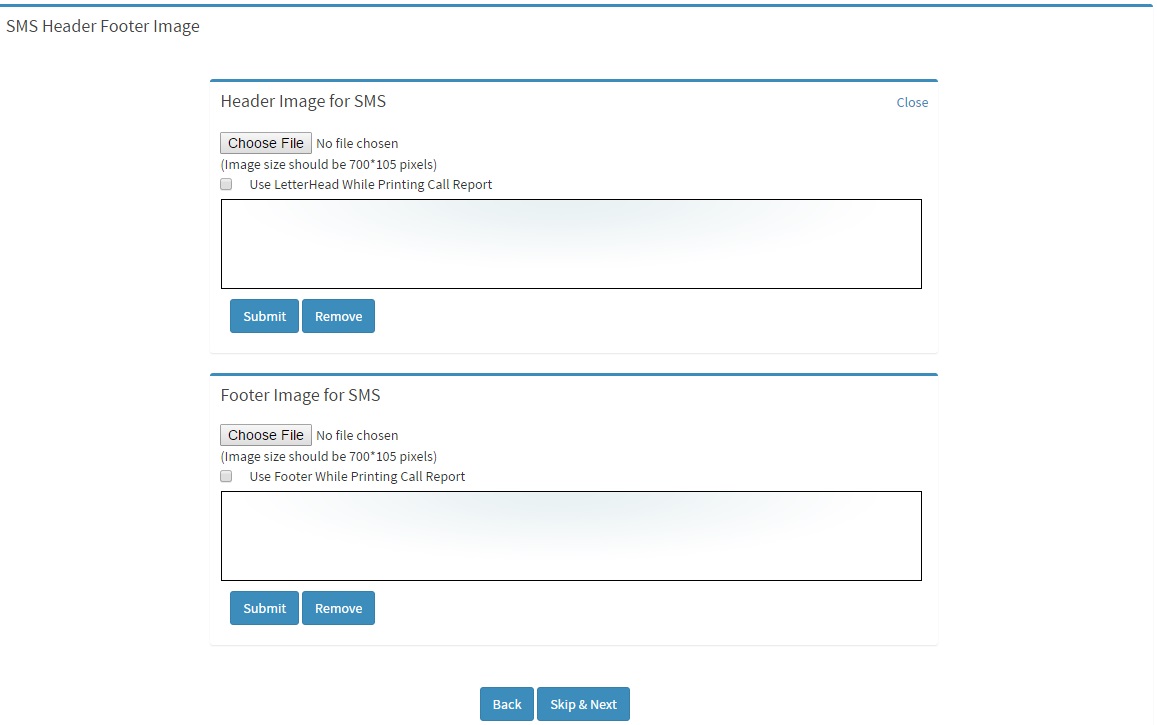
Fig. 2.55
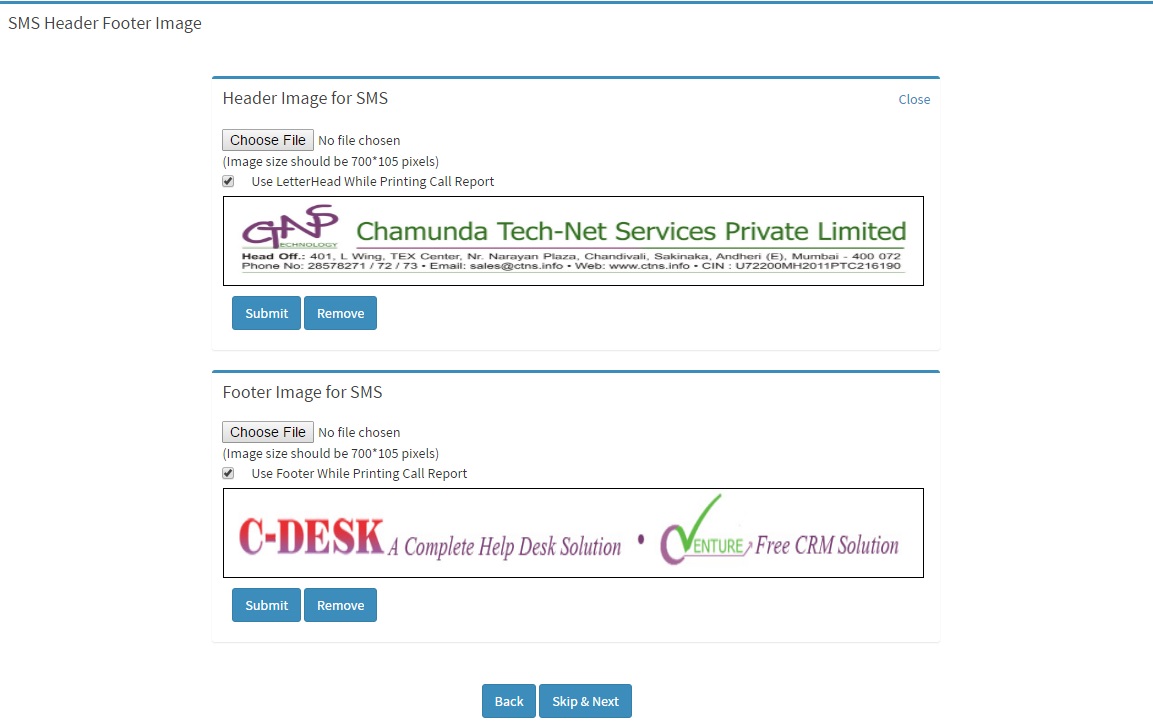
Fig. 2.56
Click Next. You will get the SMTP Settings page. Enter the SMTP details refer to figure 2.57
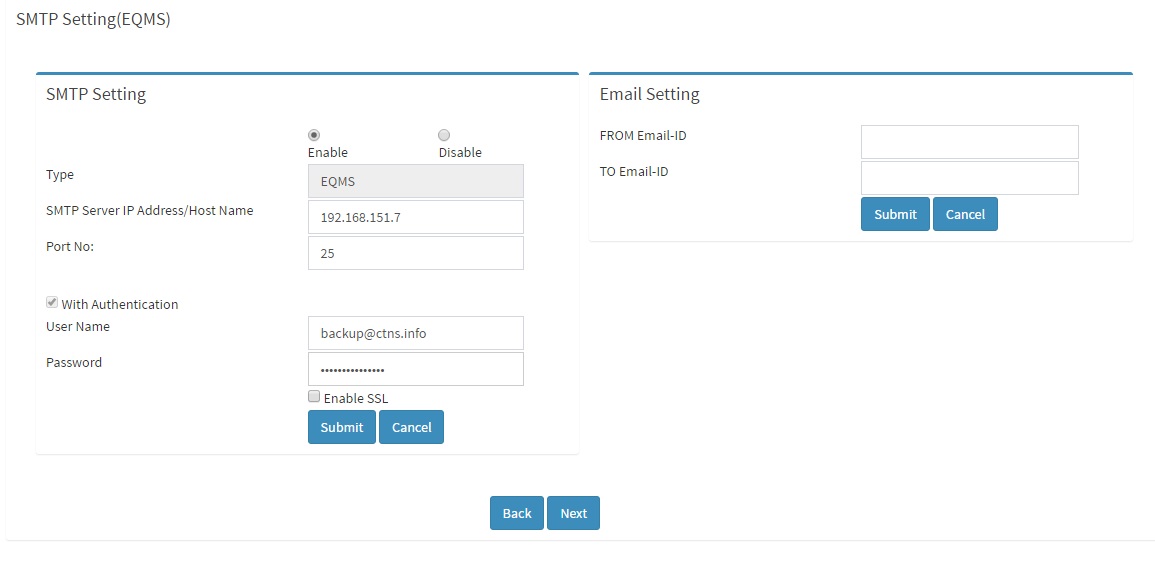
Fig. 2.57
Click on “Submit” your settings will get saved refer to figure 2.58
Go to ‘’Email setting” add the details and Click on Submit button to submit the details refer to figure 2.59
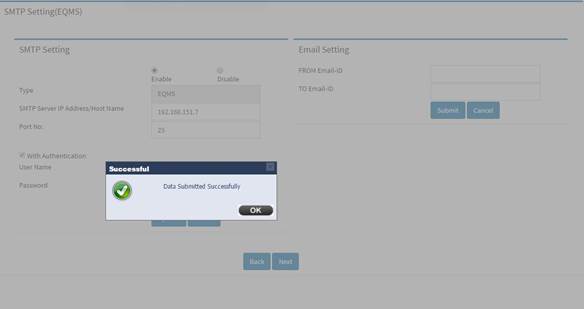
Fig. 2.58
From Email ID is required for Support management system and should be the Email ID from which customers should receive mails for Support. Something like Support@ctns.info . For EQMS all quotes are sent from the email ID of the employee. To Email ID is the email ID which should get the copy of all mails sent via the application refer to figure 2.58 and figure 2.59
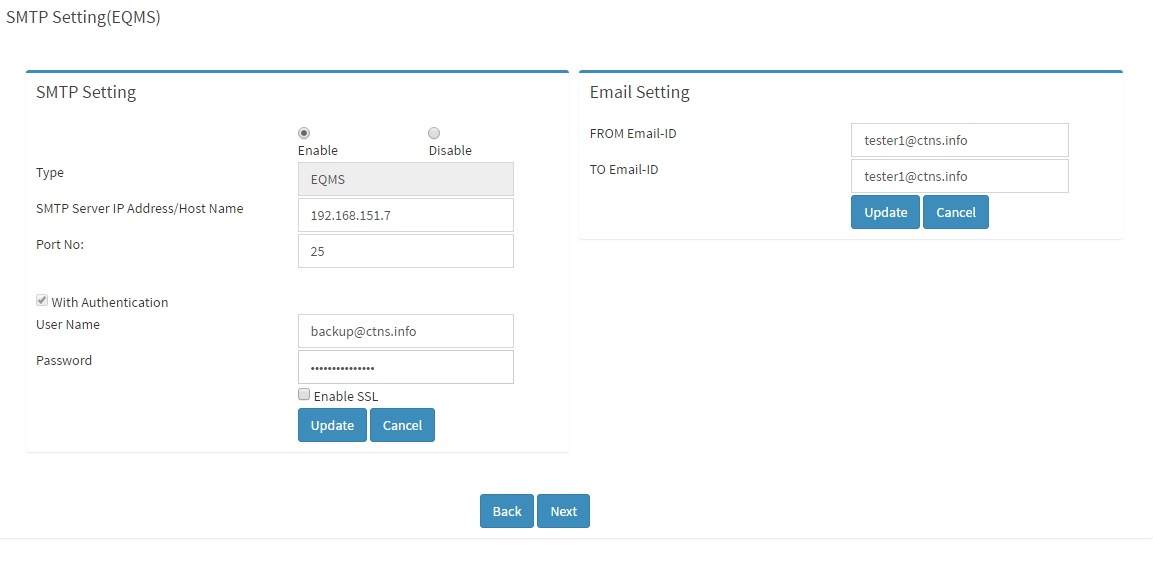
Fig. 2.59
Click Next button you will get other settings refer to figure 2.60
Set limit for closed complaints and no feedback option for sms and click on submit button.
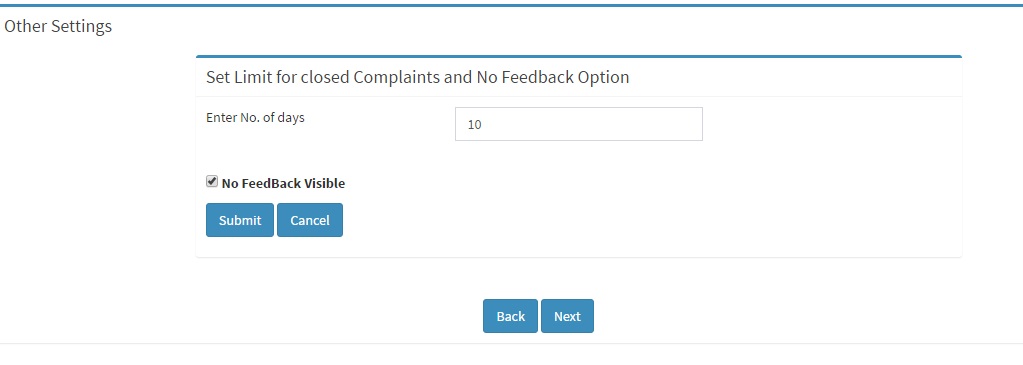
Fig. 2.60
Click Next button you will get Purchase module if your purchase module is activated refer to figure 2.61