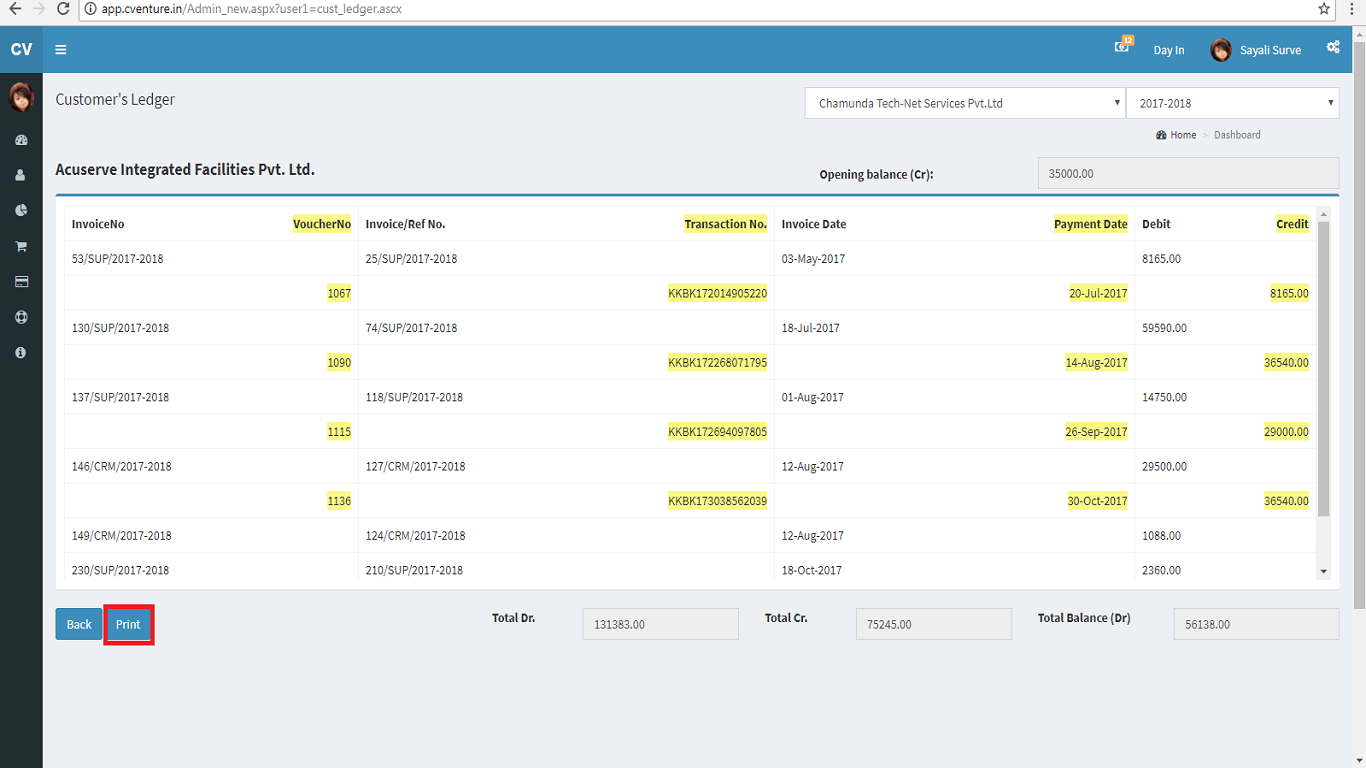The Outstanding section is in EQMS menu as sub menu Outstanding Report and its sub menu is Customer as shown in below image.
click on the Customer.
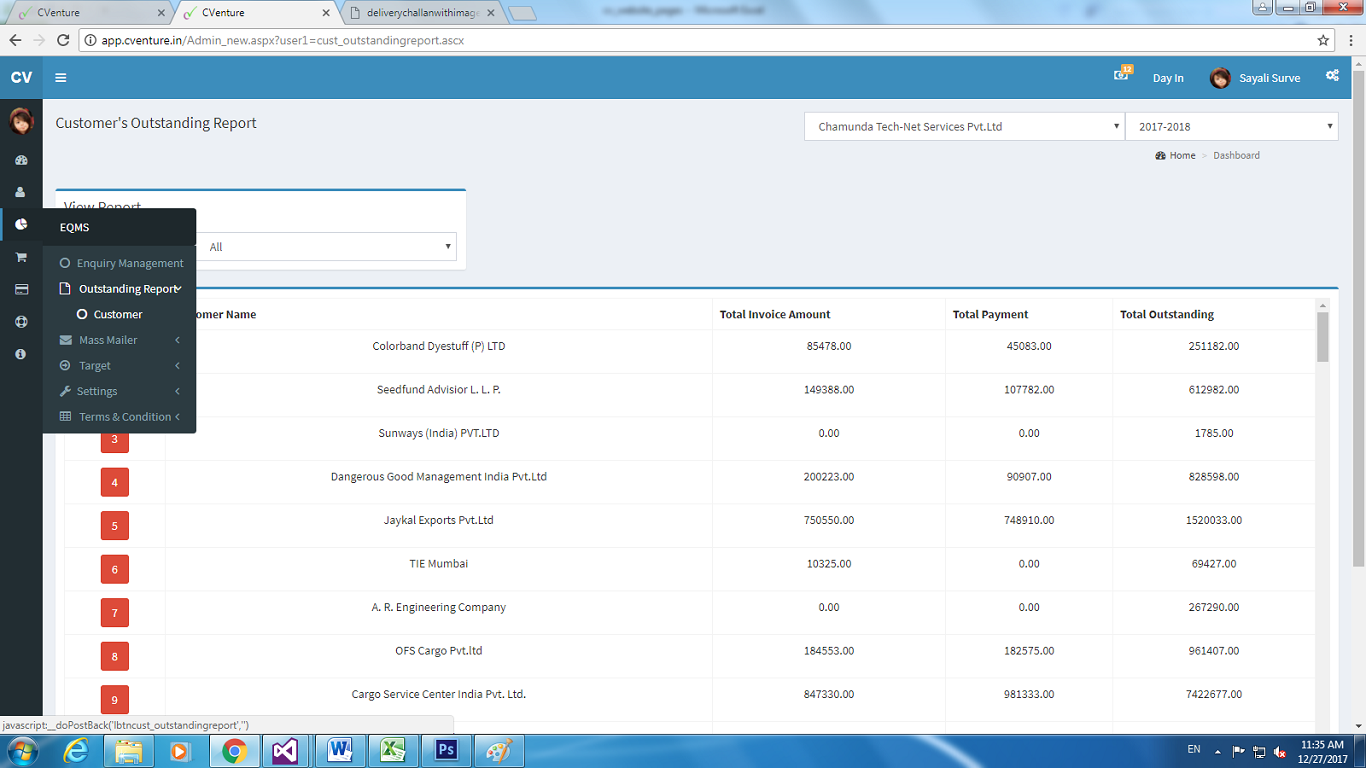
After click done on the Customer the window as below image.
From the below image select the company from drop down. As in below the Customer Name has selected.
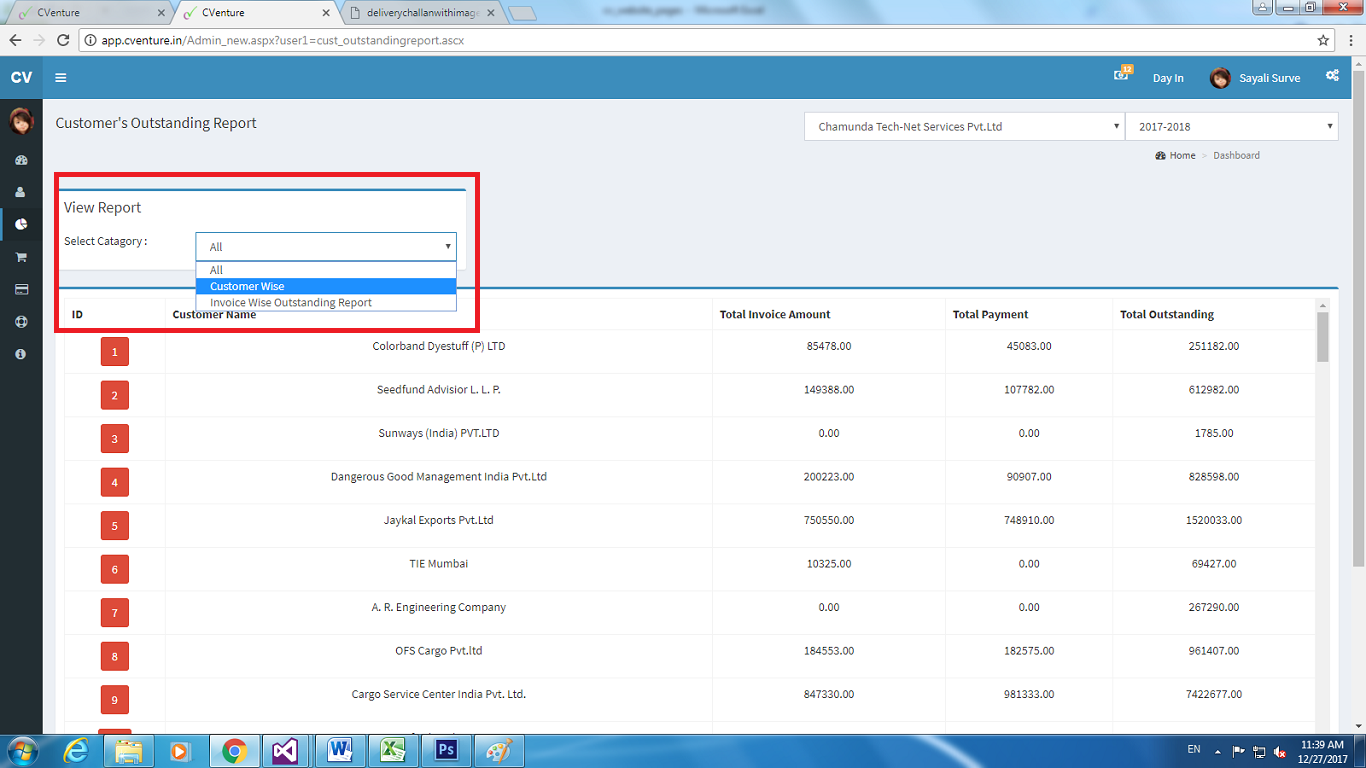
After Customer Name selected then the window will as below image.
Select the Customer Name from the entire list , it will reflect the detail of selected name from the list.
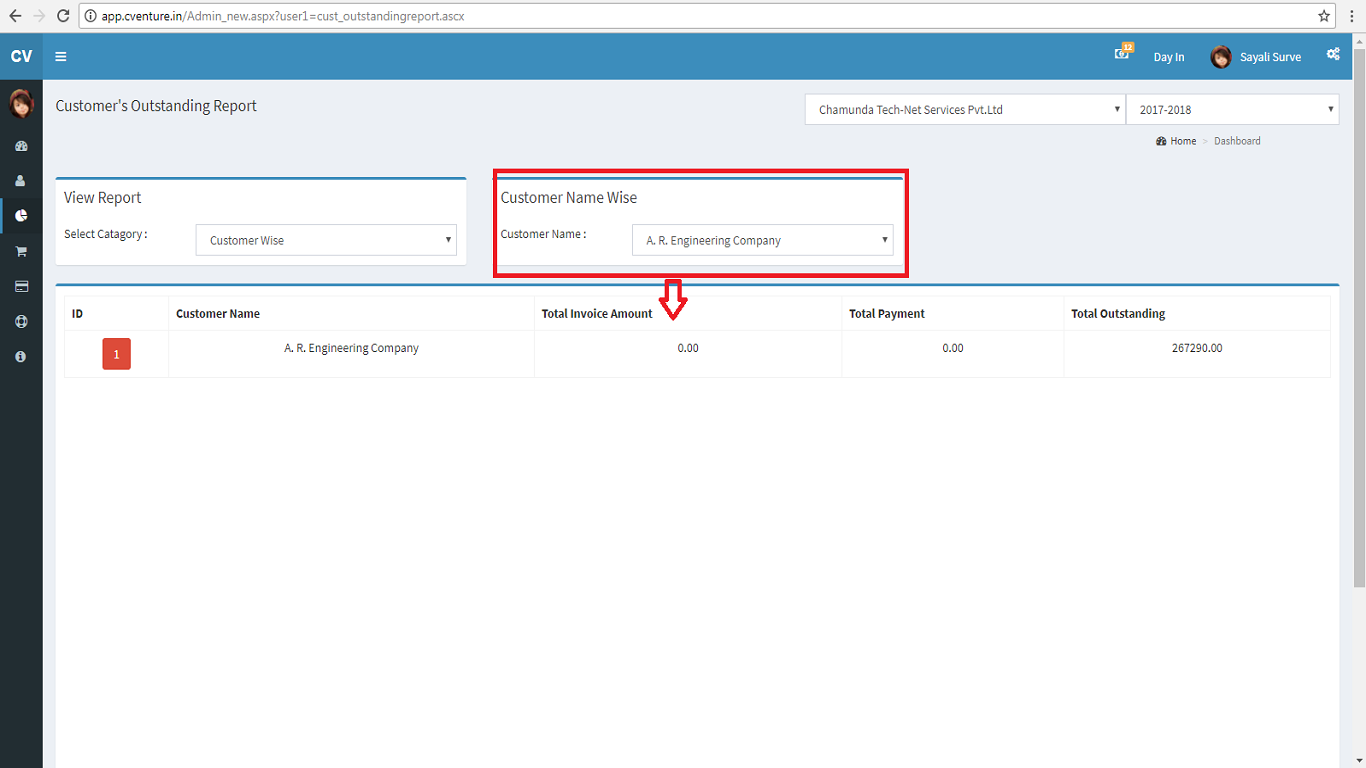
Click on the highlighted button of the detail section as below image shows.
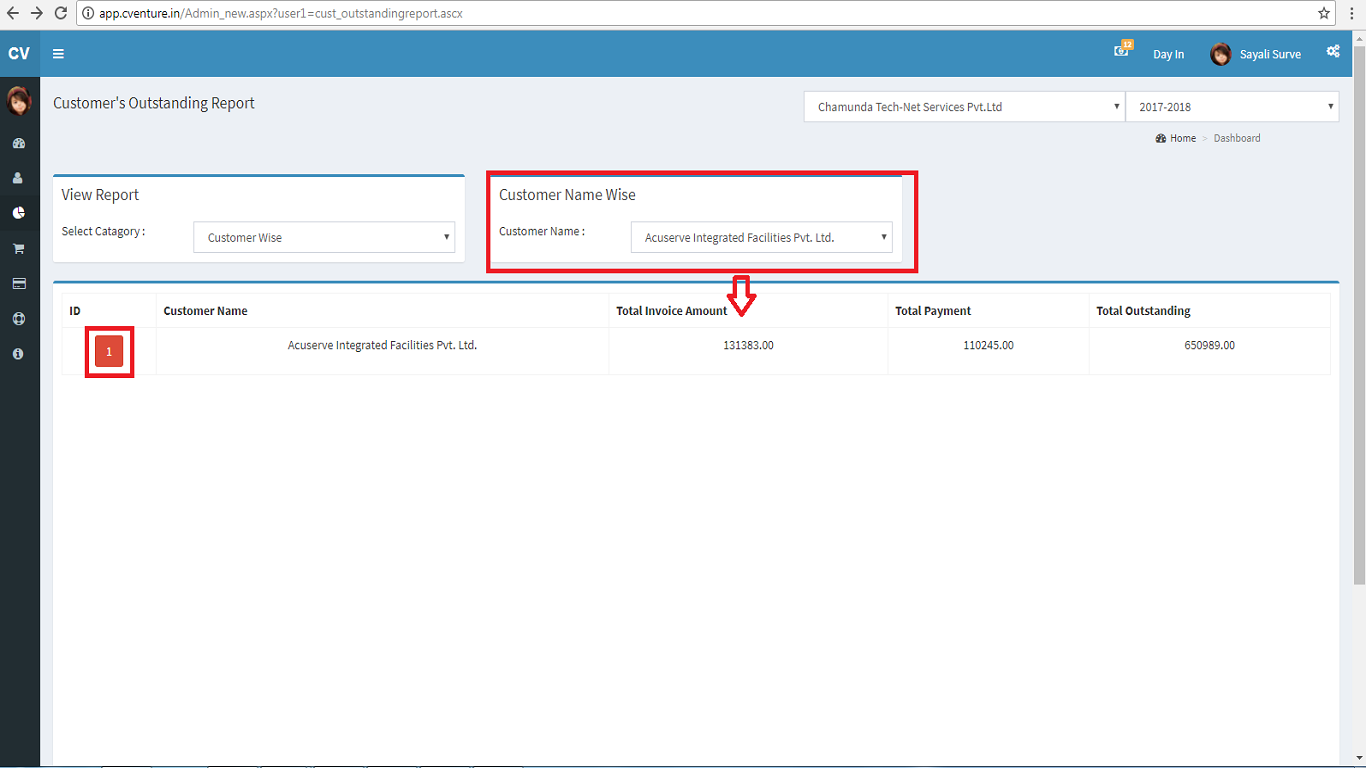
After click done on the button it shows the window like below image.
From the below image you can take the print of the detail as shown below.