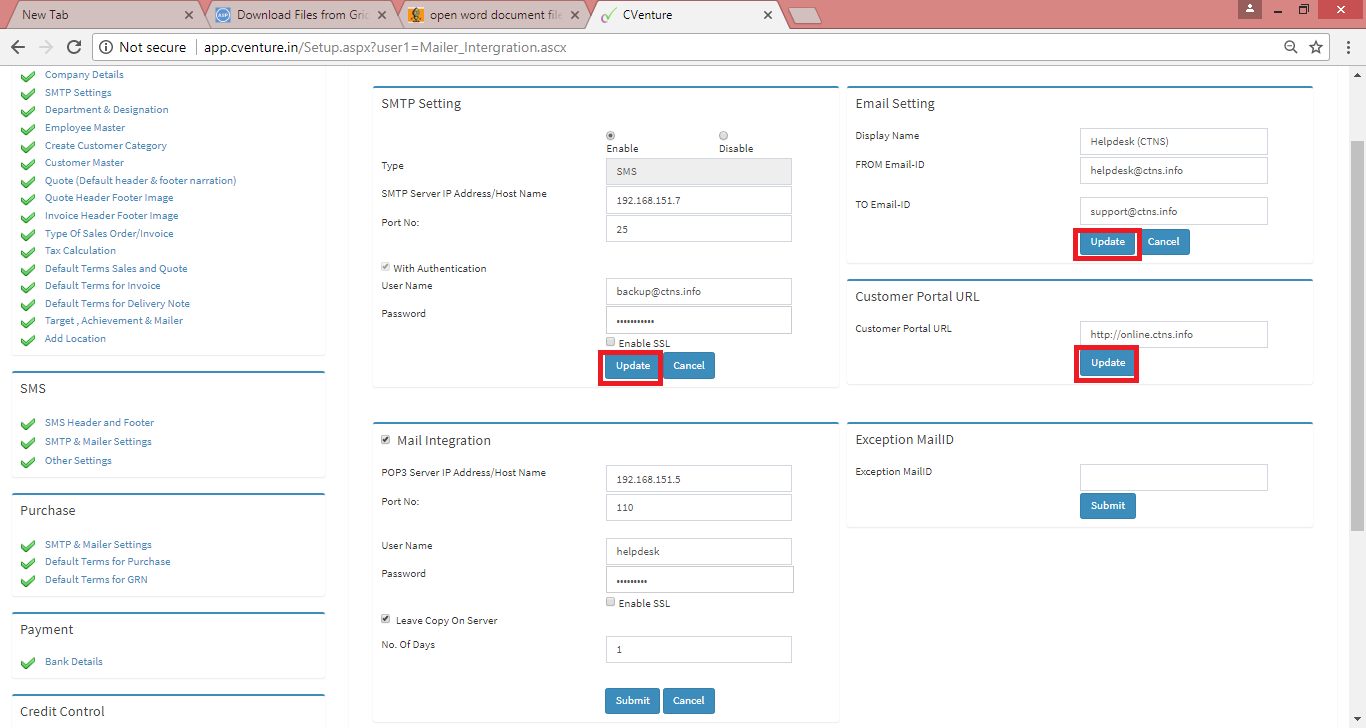In EQMS menu the sub-menu as setting and its sub menu is setup as shown in the below image. Click on the setup.
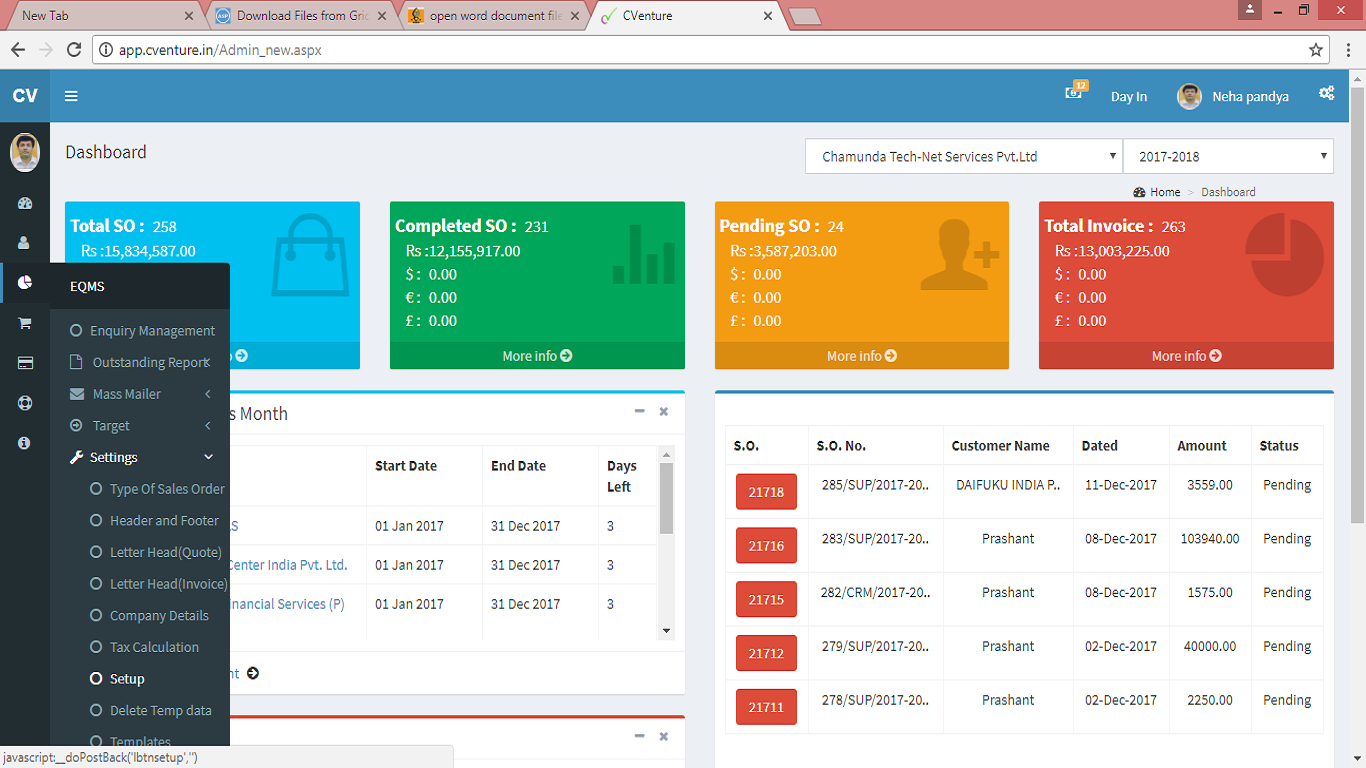
The window will reflect choose the Smtp setting in SMS section .After click done on smtp setting the new page will reflect as shown in below image.
Fill the highlighted section and click on submit.
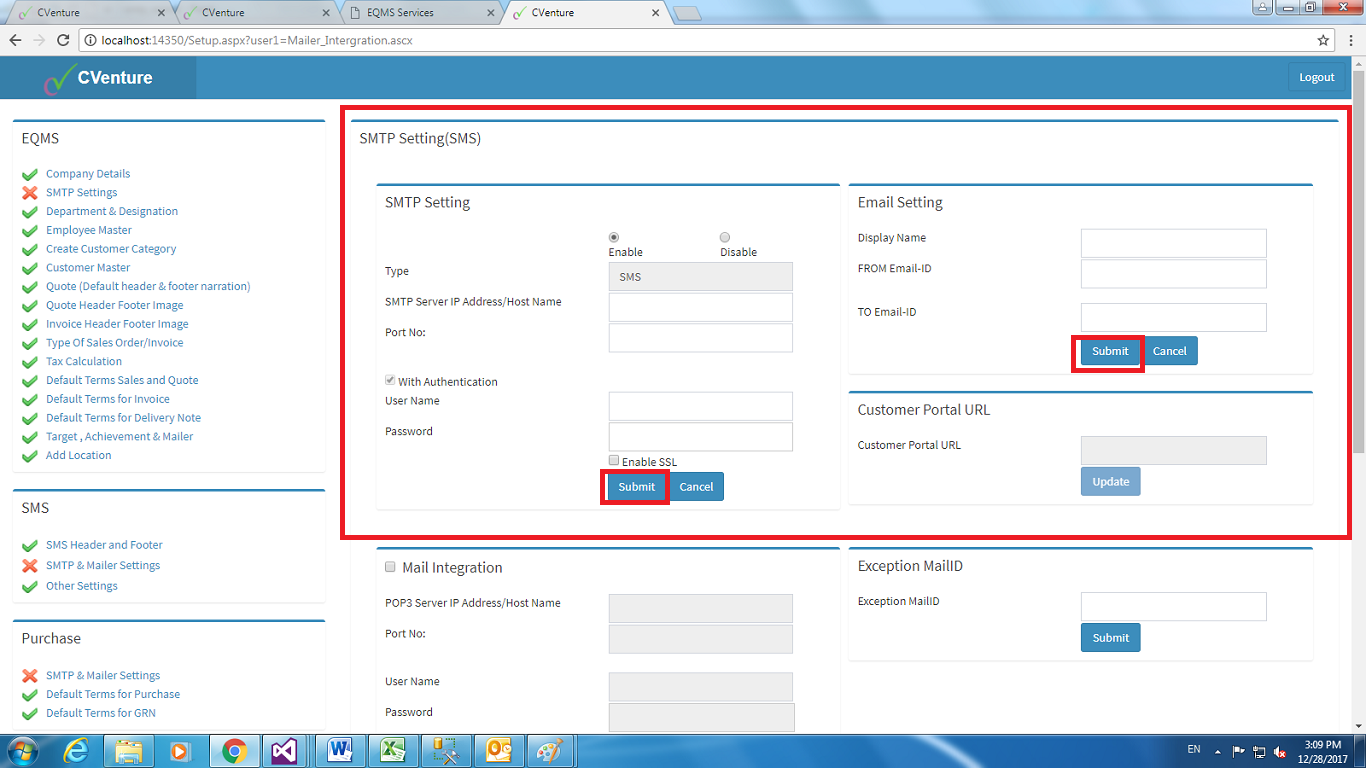
In mail integration also first you have to check the checkbox then the field will get enable. After fill the entire section and submit is as highlighted the section in below image.
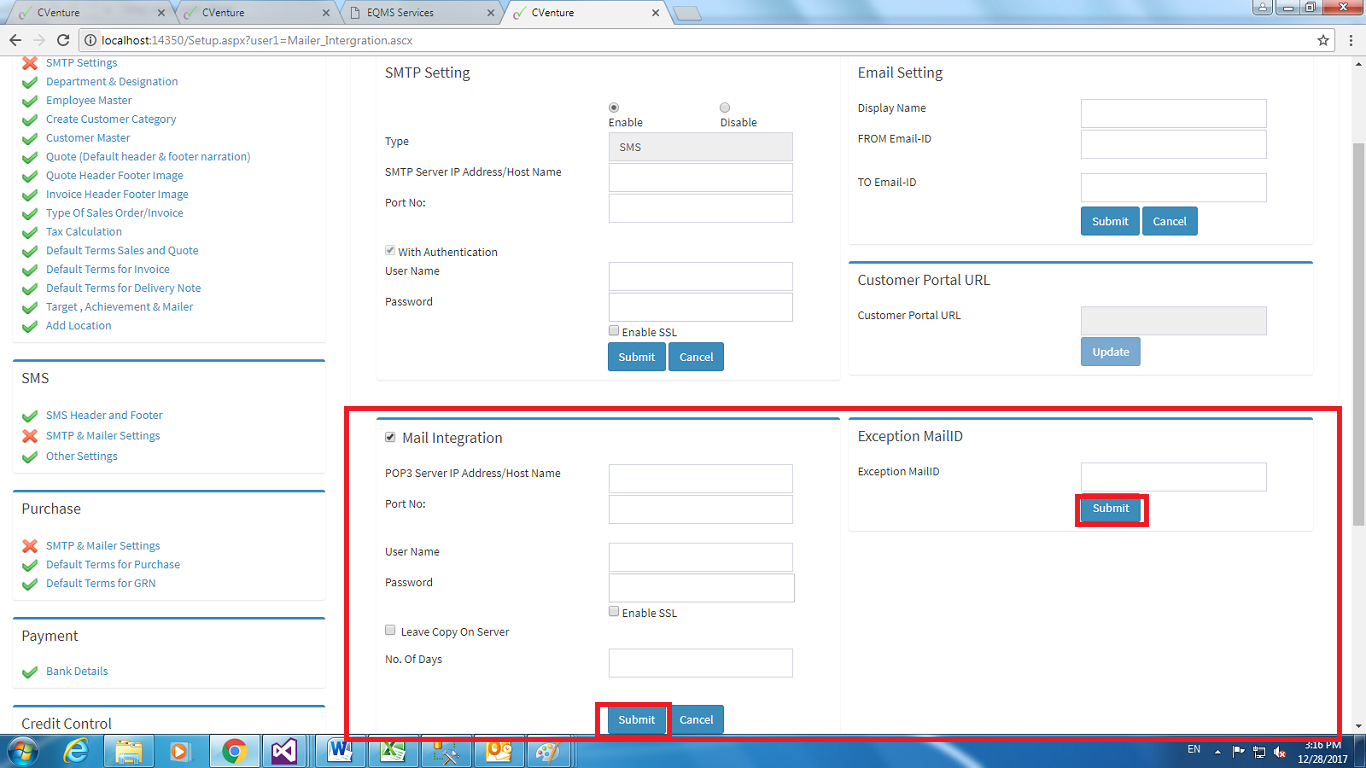
If some modification want to do in the section of smtp or mail integration clear the entire section as you want to as shown in below image.
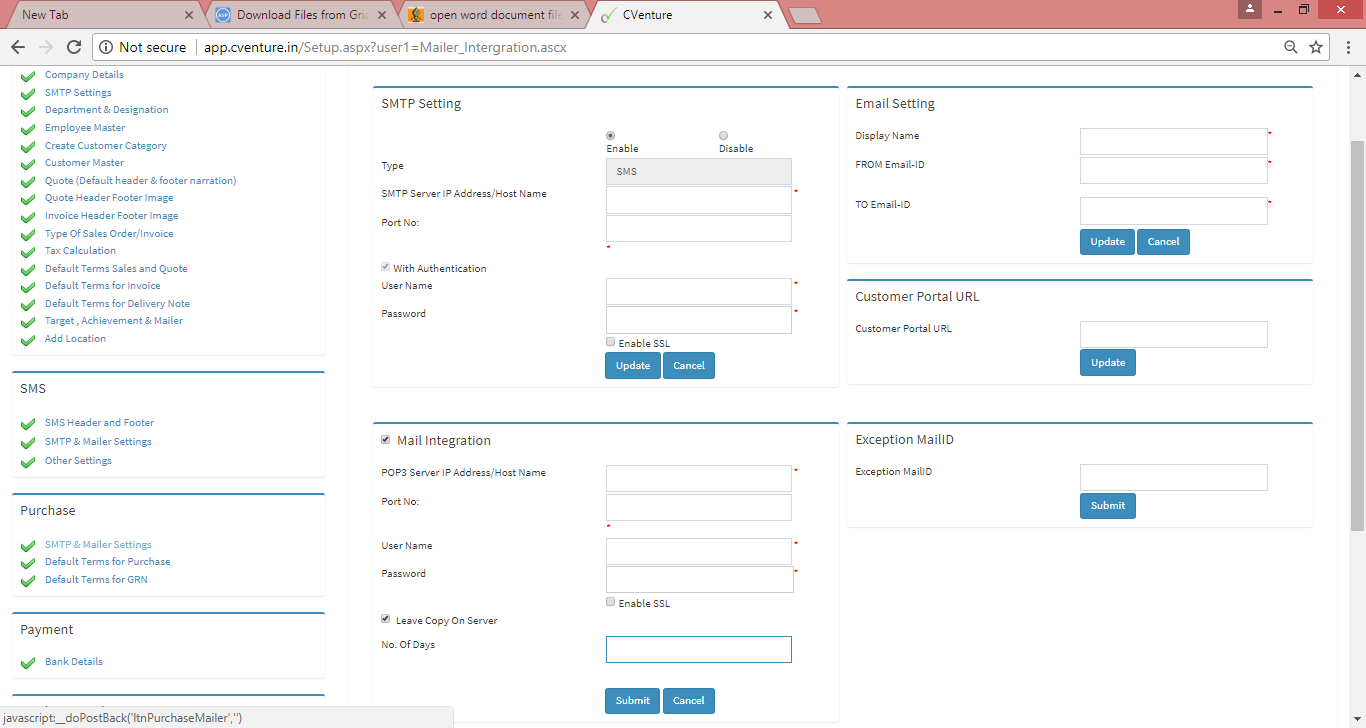
Then fill the whole section to update it , after the section filled click on the update button as shown in below image.