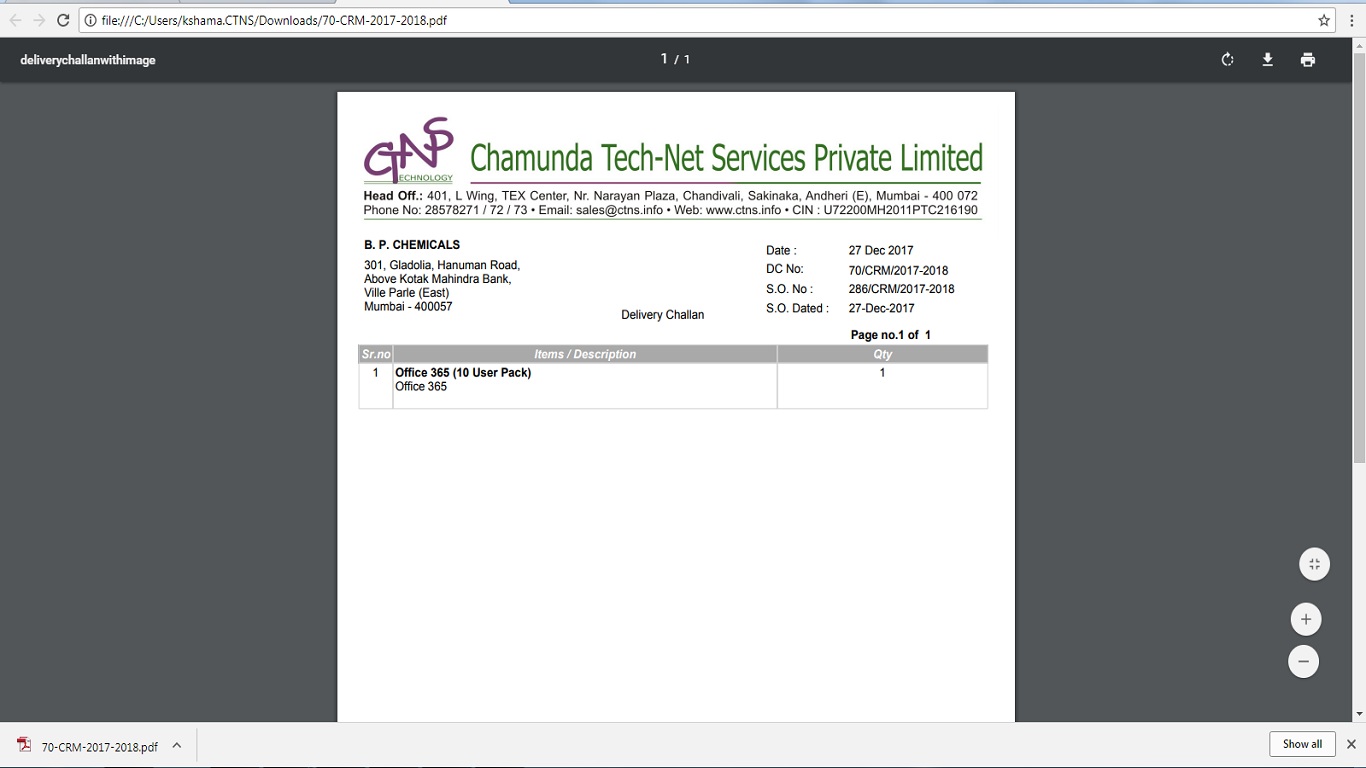First will go in EQMS menu and select the enquiry management as shown in below image.
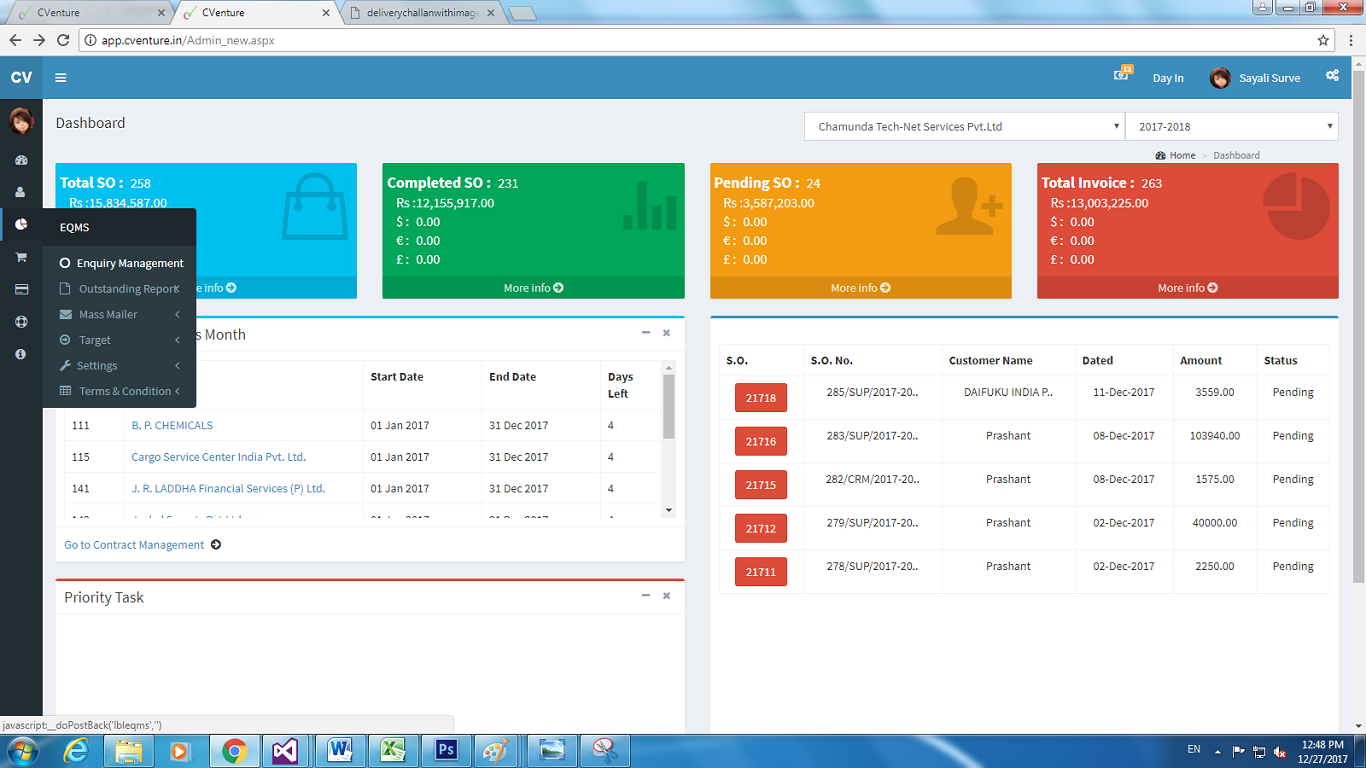
After click done then new windown will reflect as shown in below image.
It shows the all record of the pending enquiries select one of them.
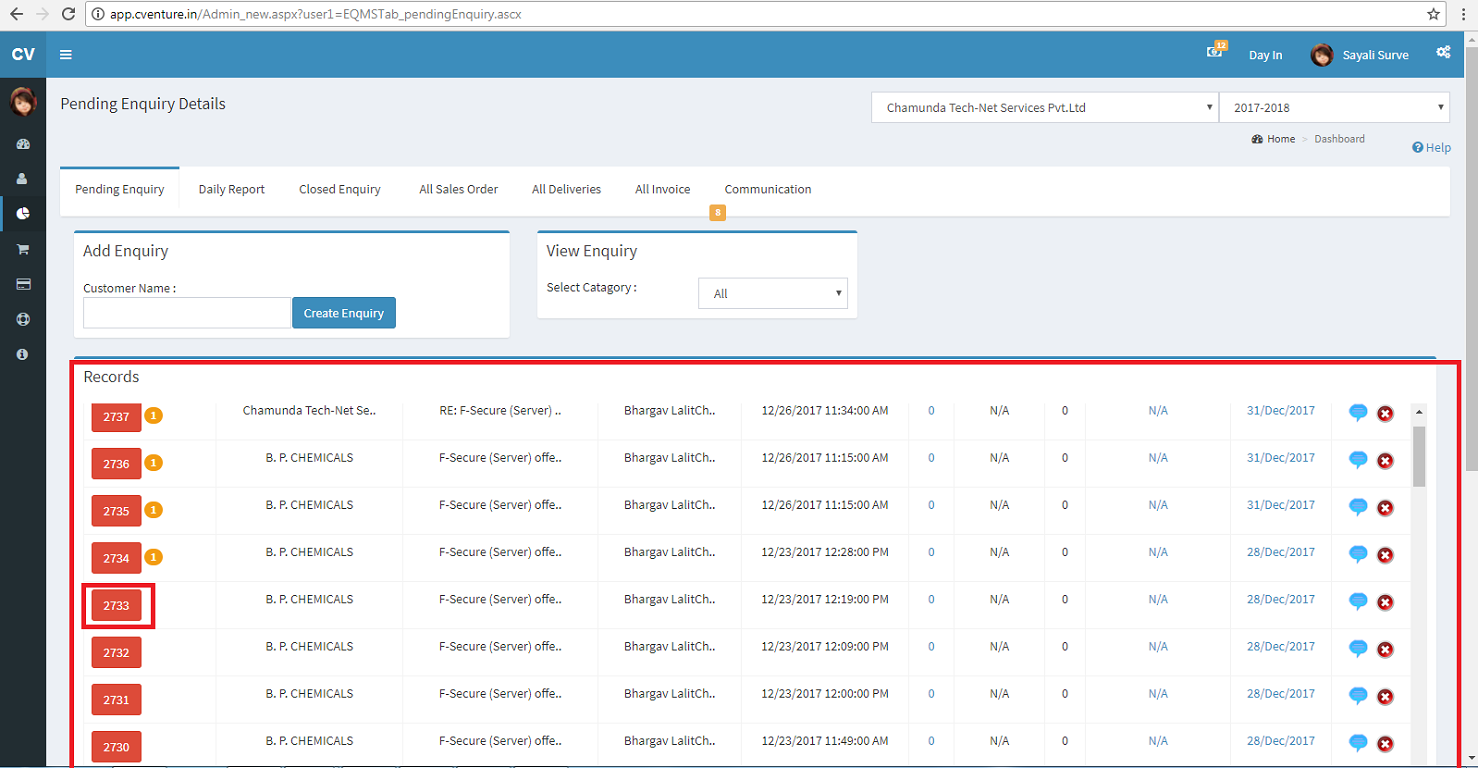
Then window will reflect choose the delivery notes menu from them that window will like below image.
Click on the Create Delivery Notes .
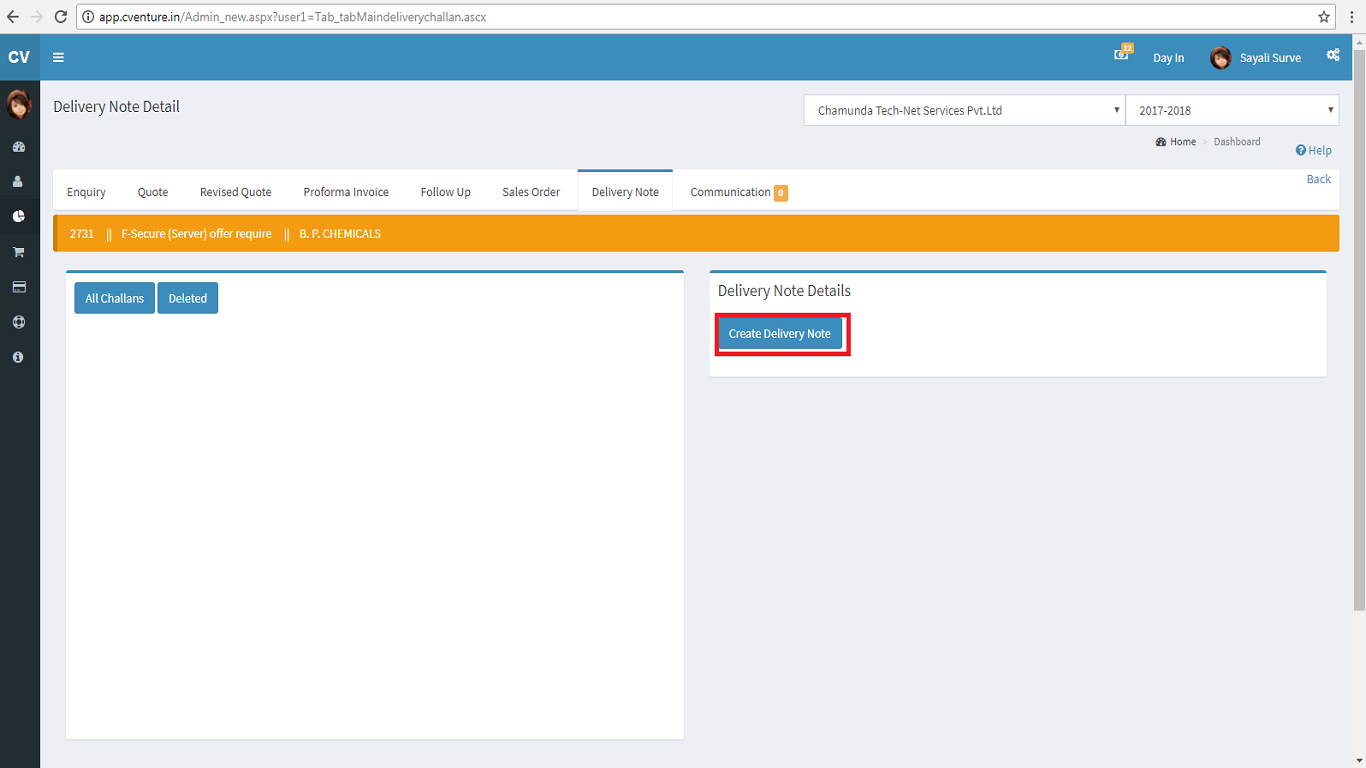
After click done it reflect the window as below image.Fill the entire section then click on add item.
Fill the item section then click on submit button.
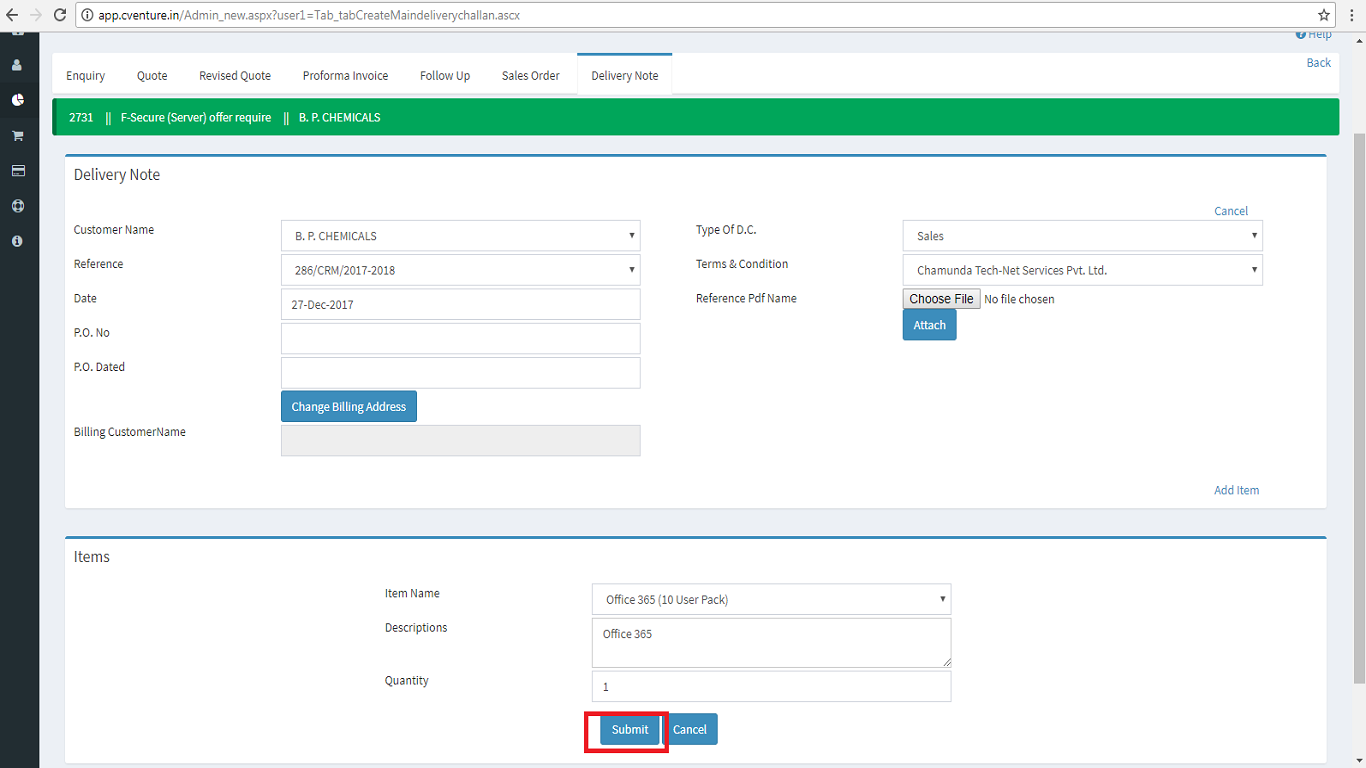
After the submit click the window will display as below image. In that image the button submit click on the button for the final submition.
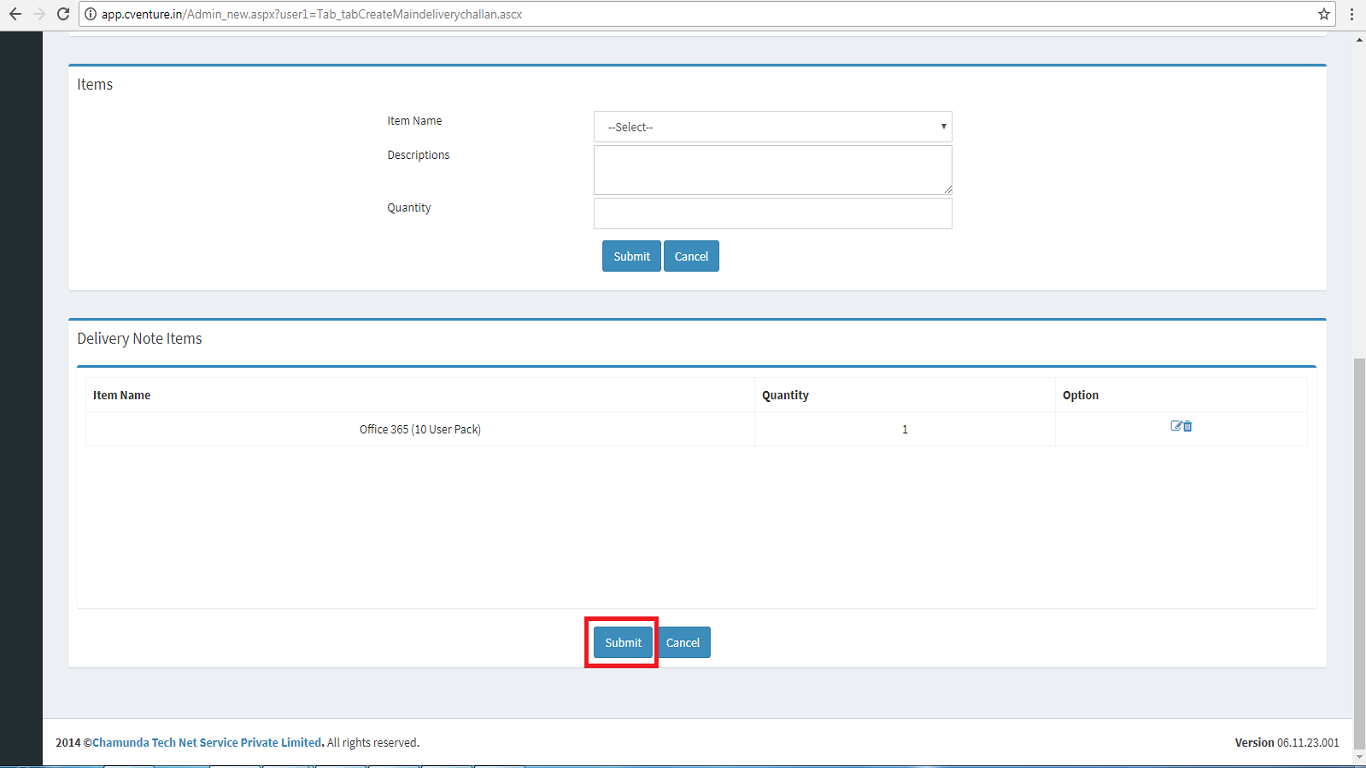
After that the delivery notes will shown like below image. It also form the PDF like in it.
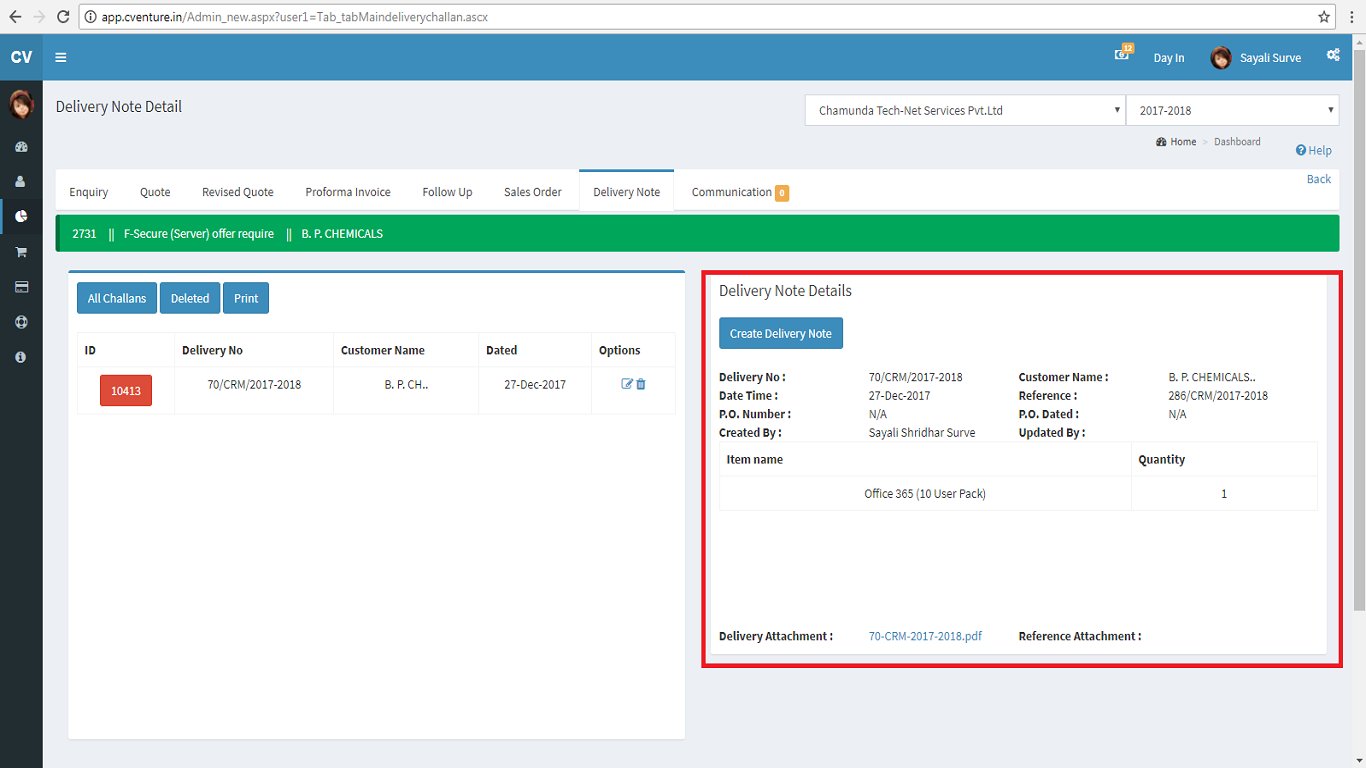
Through the PDF link it has downloaded as below image shows.
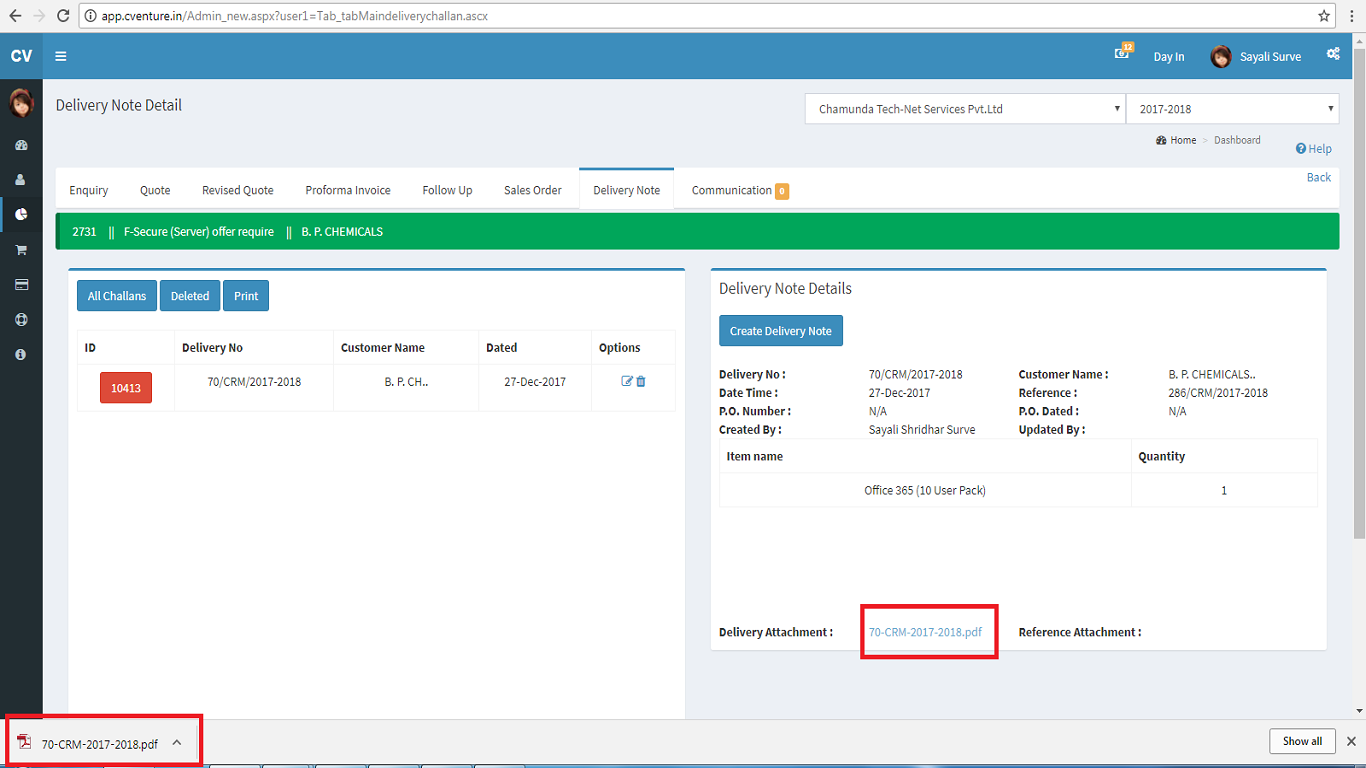
After download done that PDF file get open by clicking on it and it will reflect as below image.