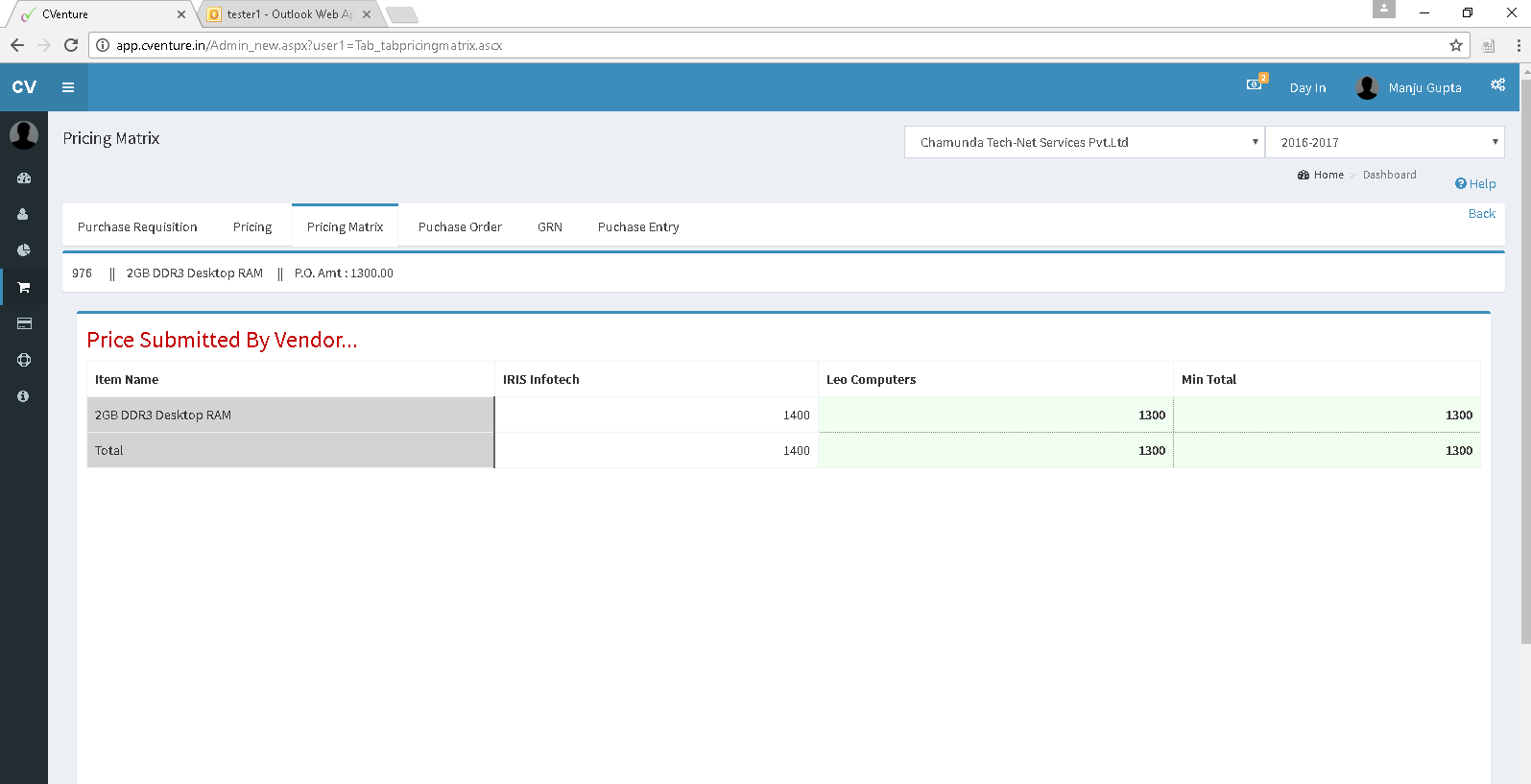Login to C Venture application .In the main menu go to Purchase button.
When you click on Purchase management it will take you to pending requisition.
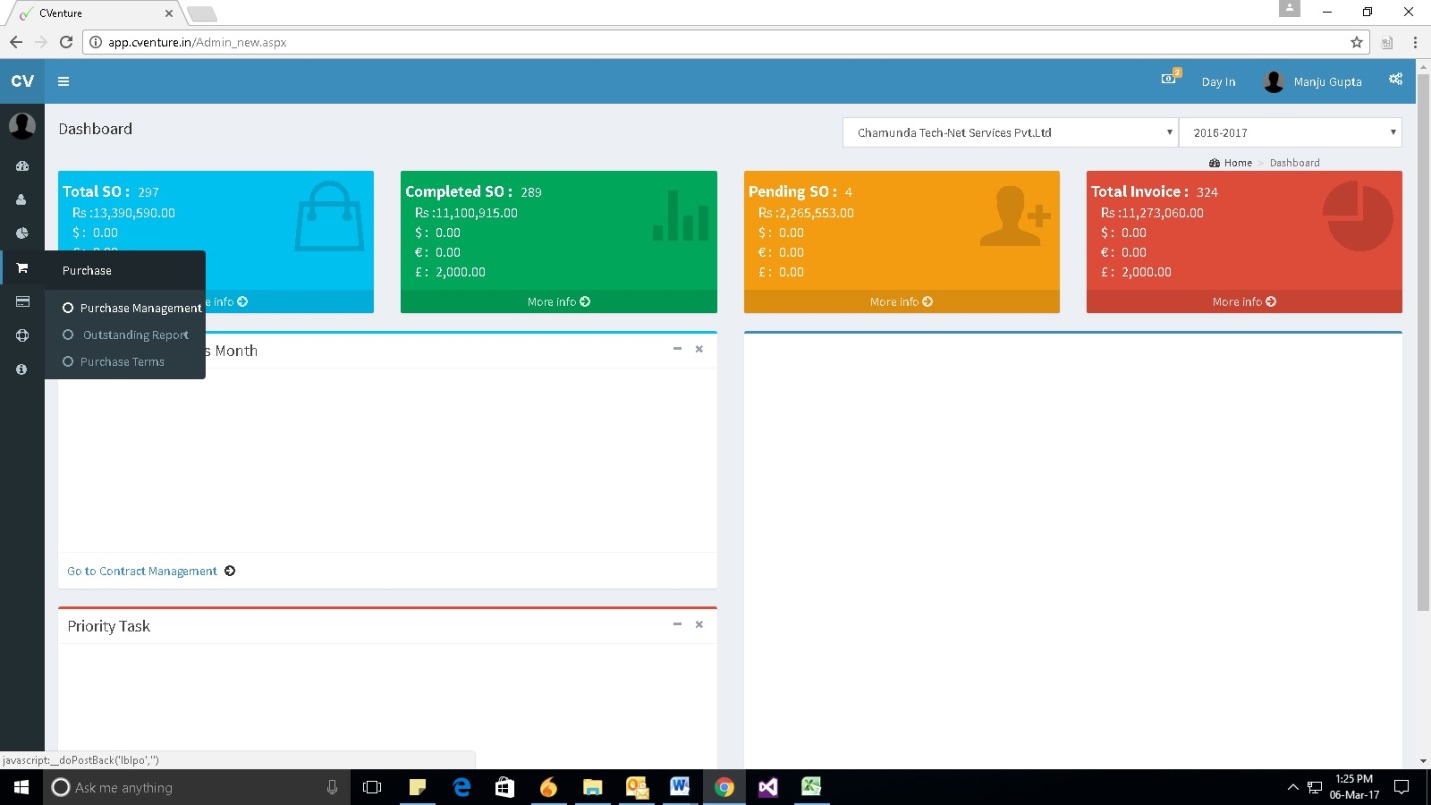
Here you can see all pending requisition. If you want to create new requisition click on Create requisition button.
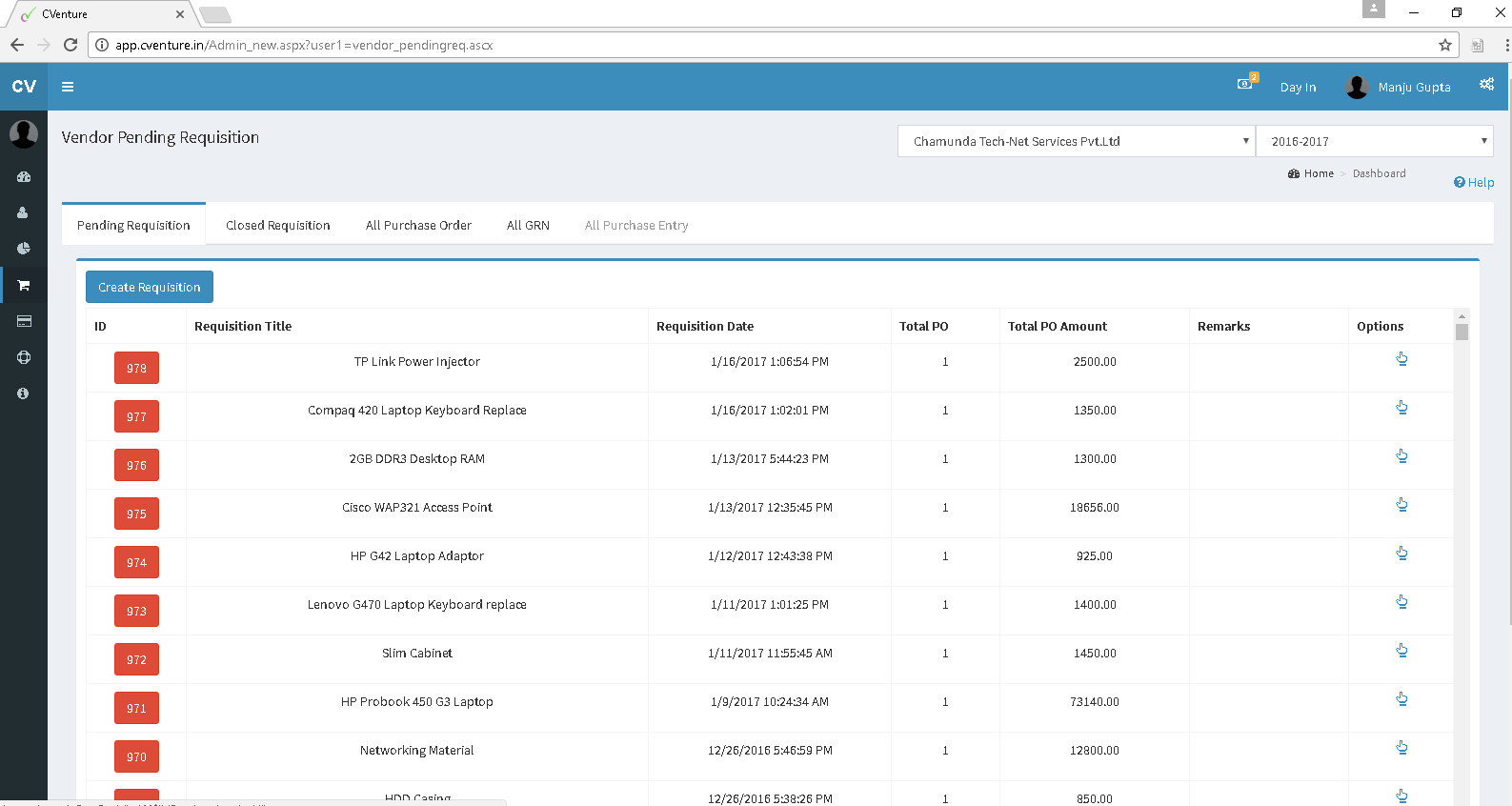
type requisition title,select internal or against ref button and click on submit button.
Note:-
Internal :- For your office purpose.
Against Ref:- against reference of sales order.
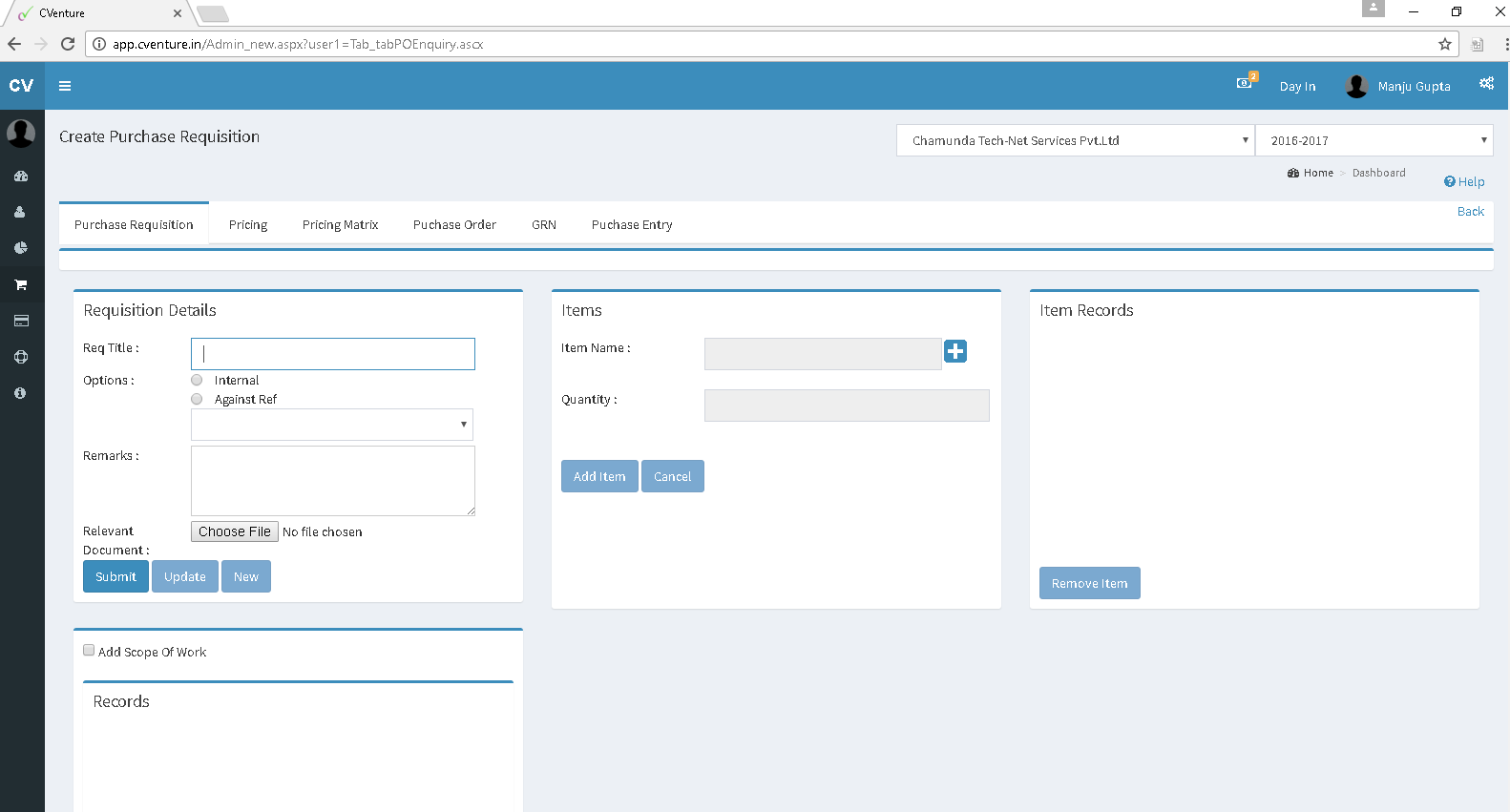
after creating purchase requisition add items to requisition.
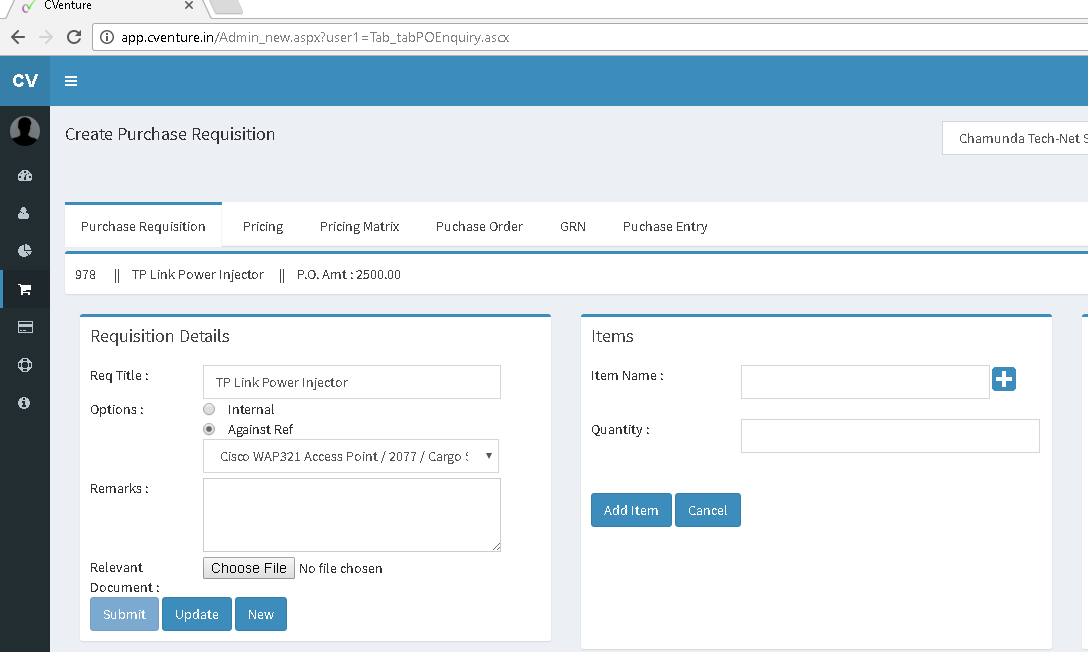
Add the Item names that would be needed by you in “Items” tab in the “Master” Menu. One can alternatively click on plus (+) icon in the “Purchase” to add new items .Click on add Item button to add items in “Purchase Requisition”. After adding items it will look like as shown below.
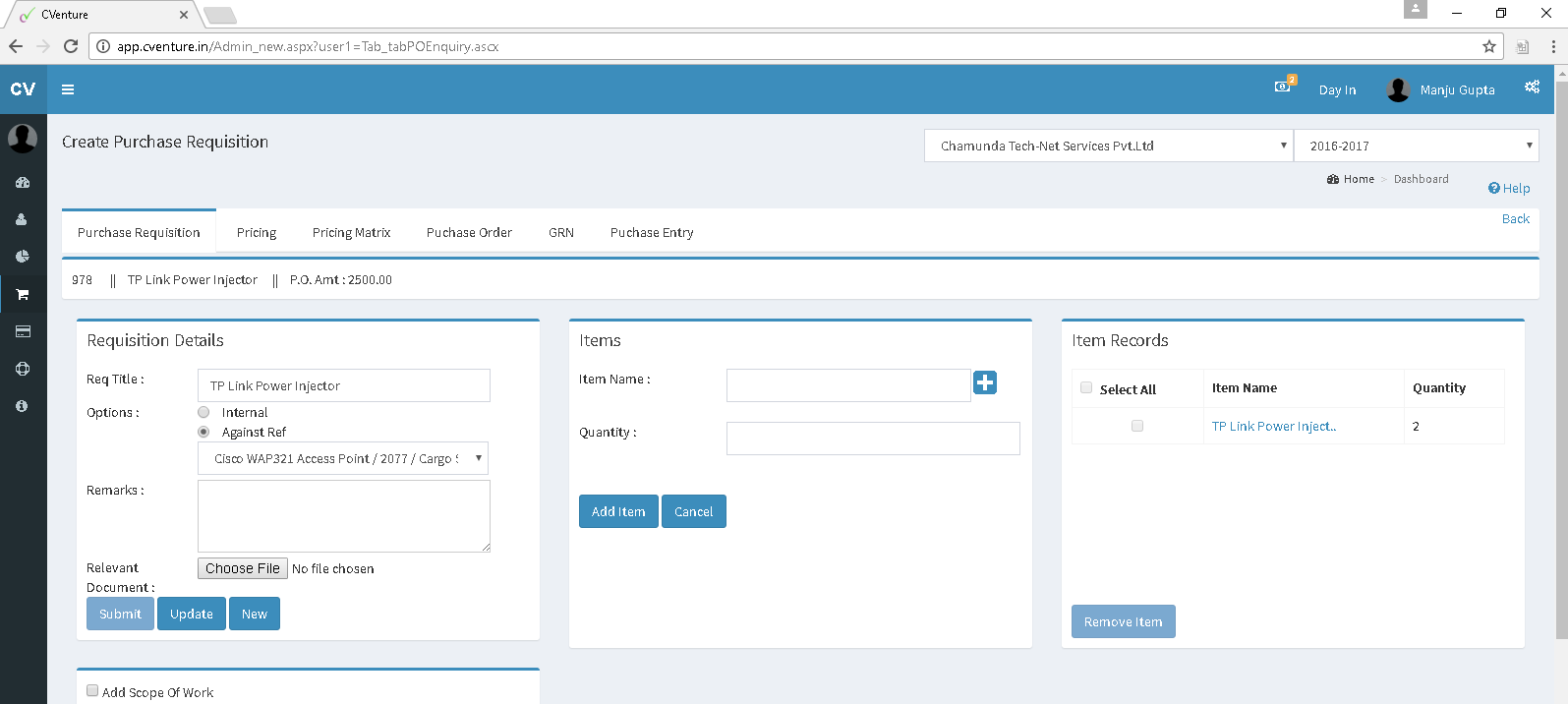
once the item names are added in purchase requisition Go to pricing tab to add vendors.
click on Add vendor button to add the vendor’s against which you are taking price.
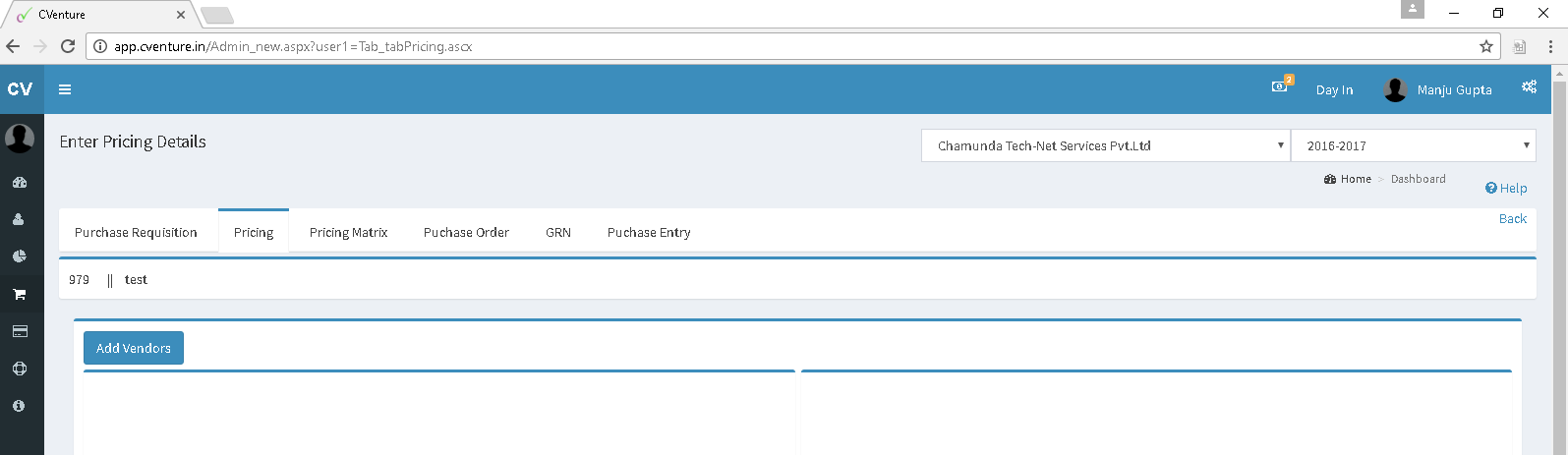
Select the vendor name and click add button after that click on submit button
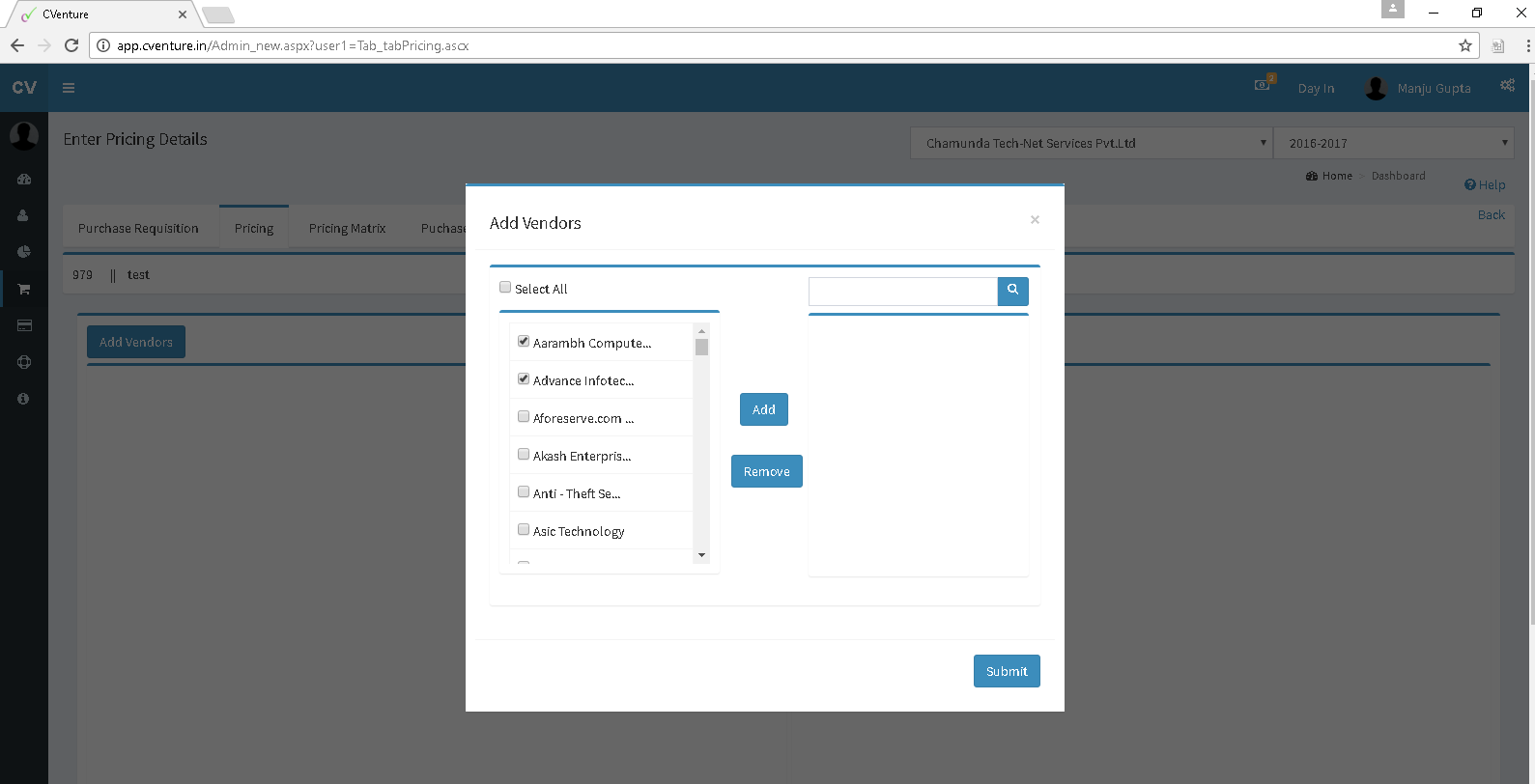
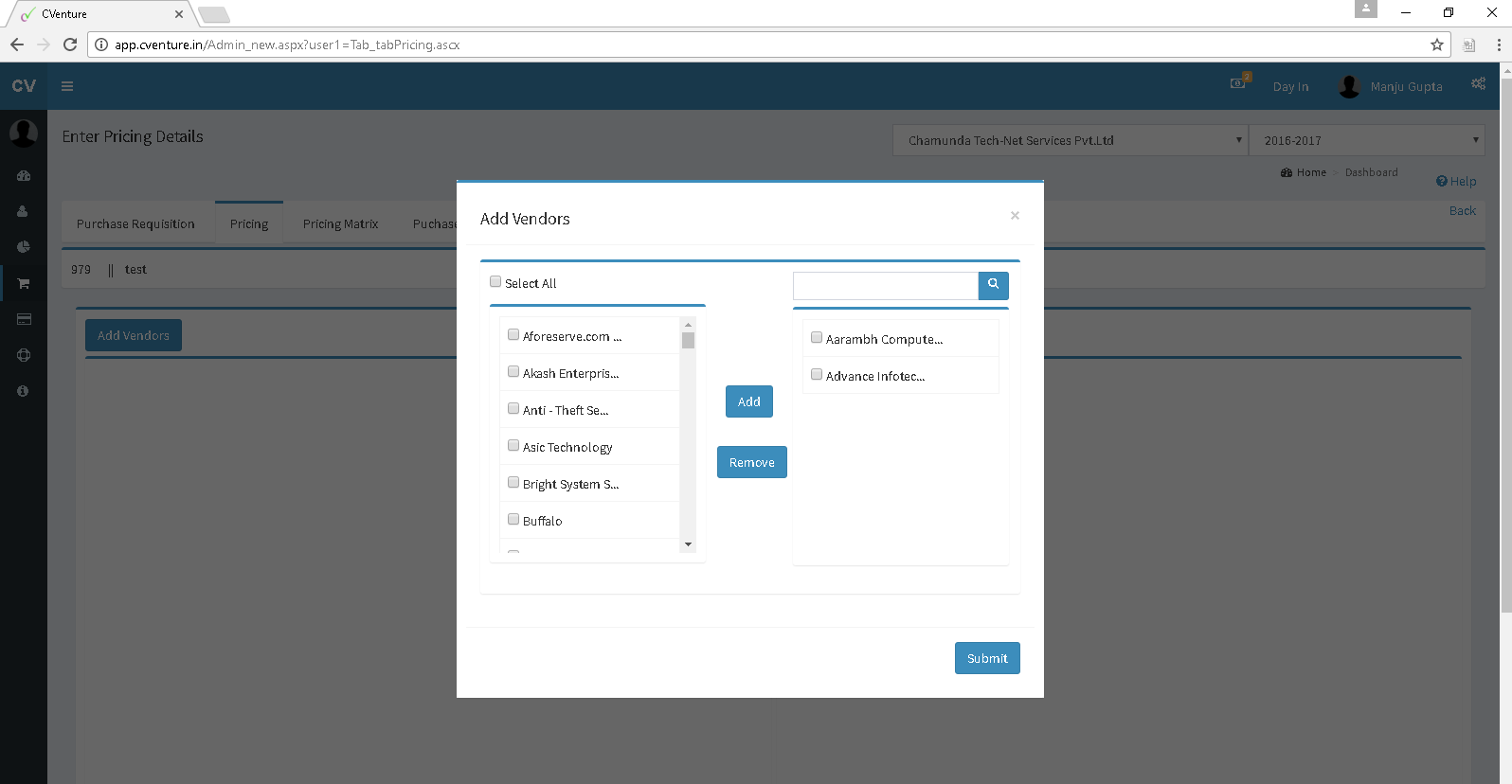
now you can click on red button to submit the price of a particular vendor or else you can give login access of vendor portal to your vendors to submit price of items.
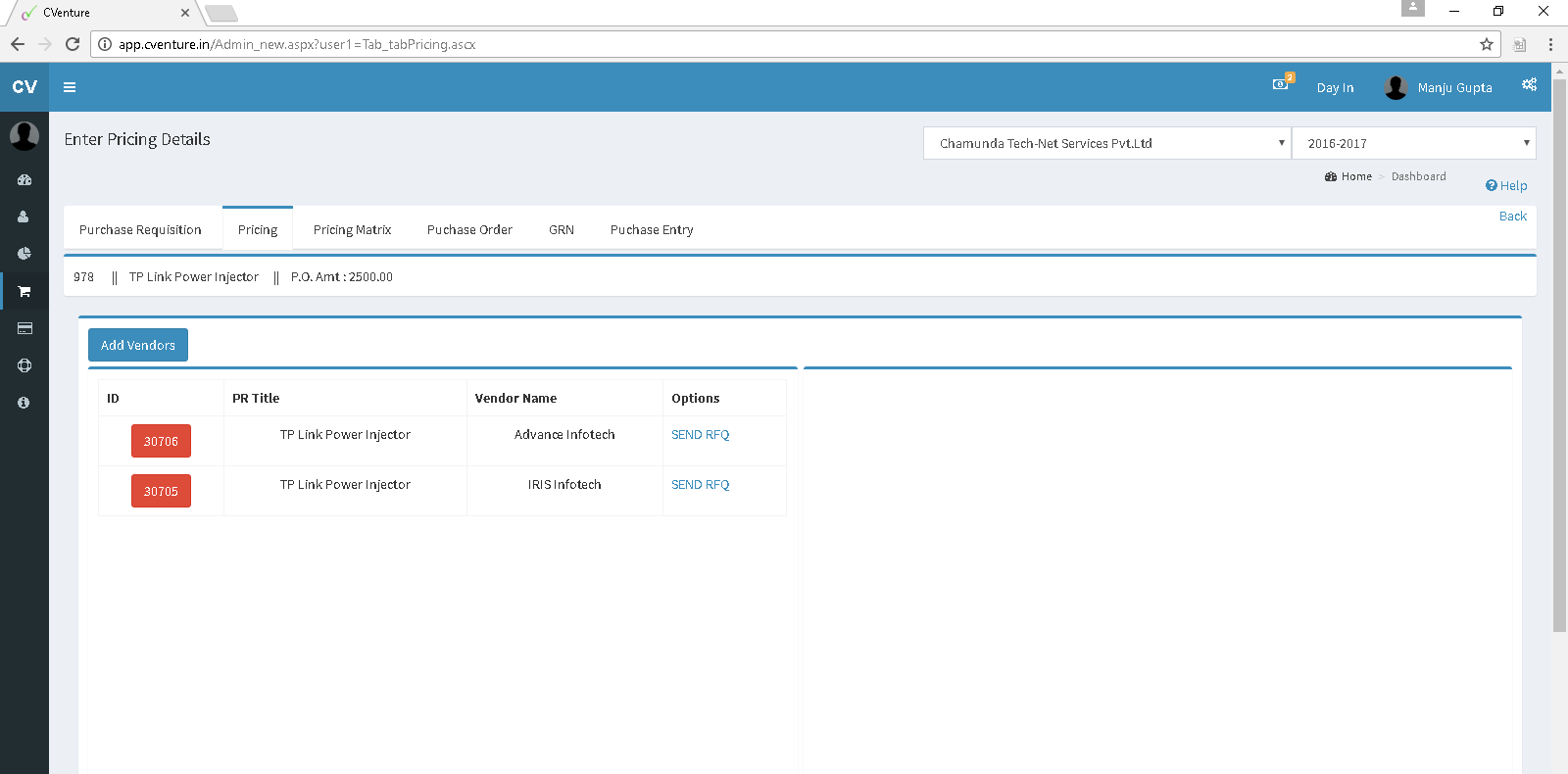
this is the pricing matrix of vendor who has less price of that items.