For Creation of Customers please proceed to the “Masters”
tab and then select the” Customer” button.
When a Customer is being created, you can define the kind of
Services you render to this Customer.
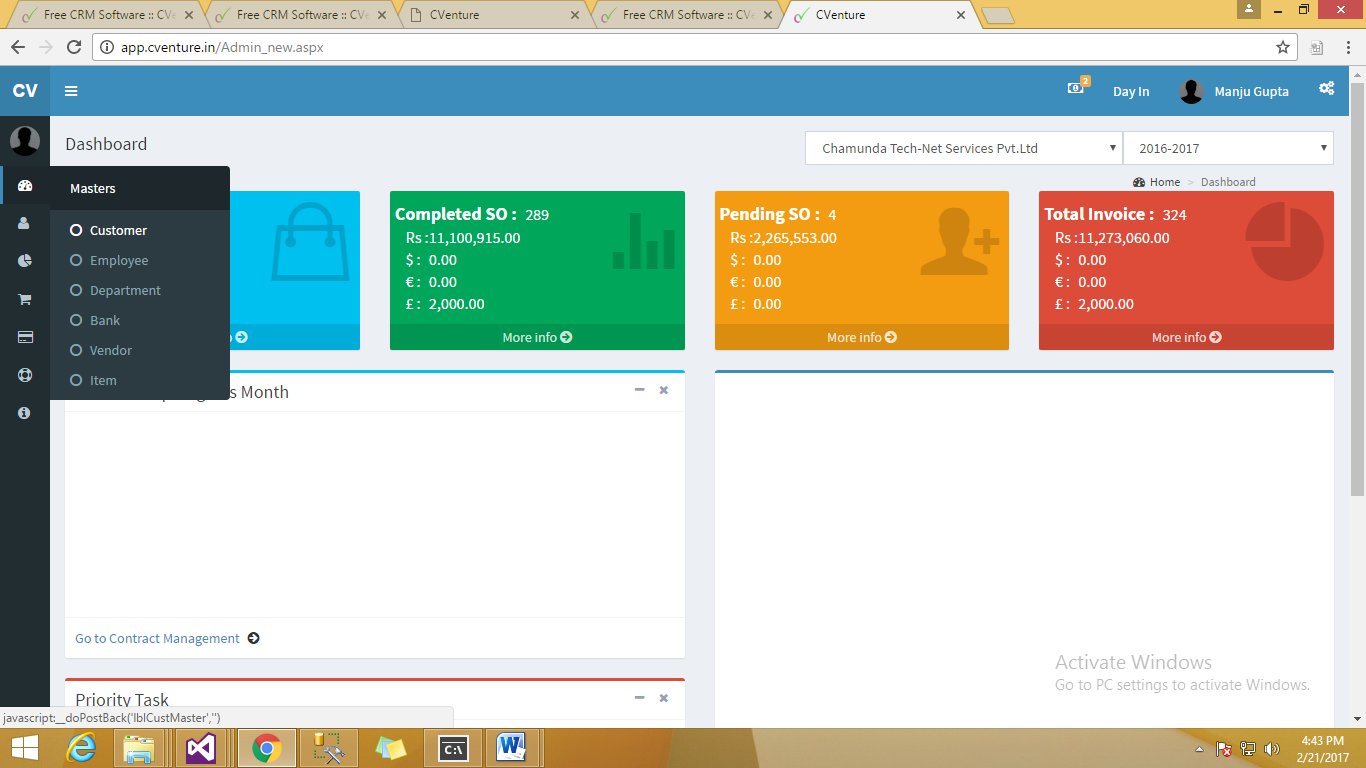
Fig.: C-Venture HomePage and Main Menu
Once you have entered the Customer details you can assign a
Sales Executive and Manager responsible for conducting and managing the Sales
enquiries for this Customer.
If you are providing Services to this customer or do have
Contractual agreements with Customer such as Annual Maintenance Contract or
Facilities Management, you can select the “SMS” checkbox and assign Area
Support Manager as well as a Responsible Engineer for this Customer.
Once you select the Submit tab the Customer is created with
all the Sales as well as Services assignment of respective resources.
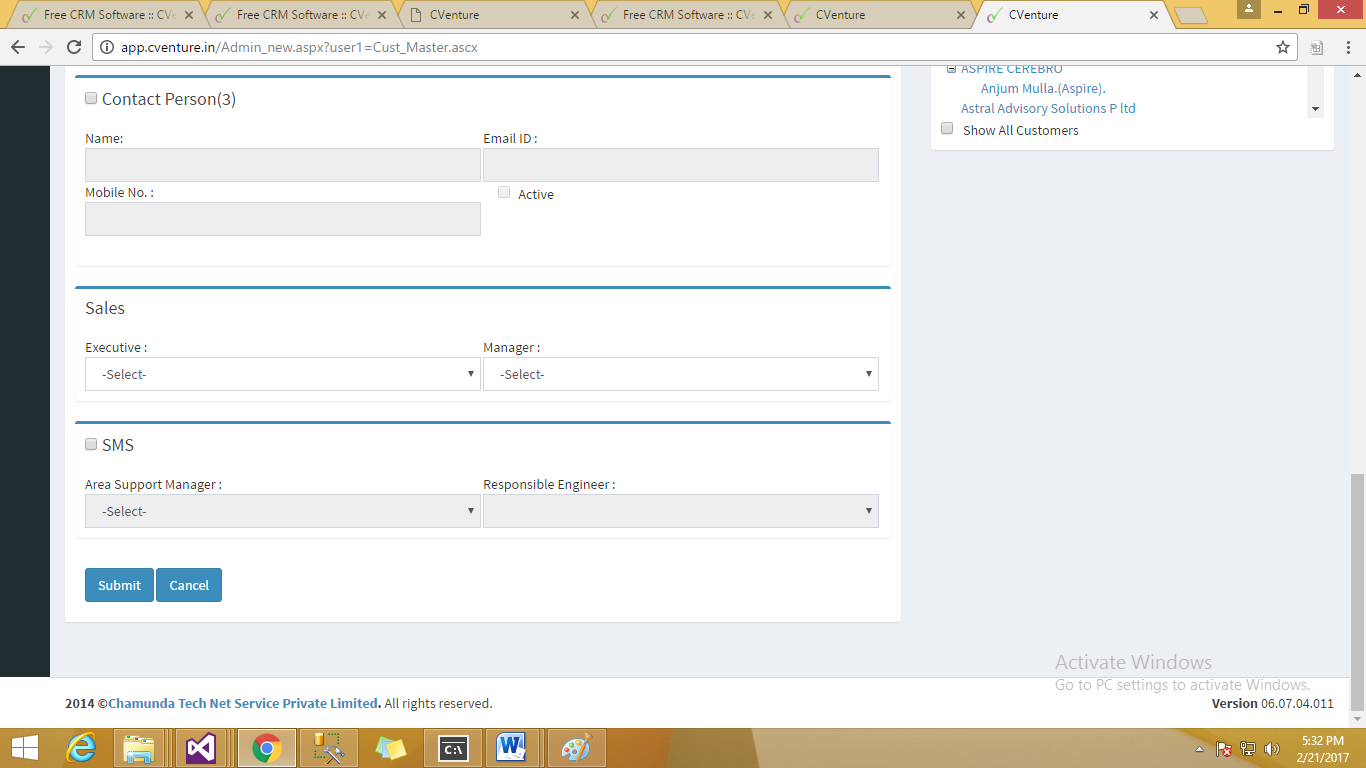
Fig.: Customer Configuration
When a Customer has been created, you have the ability to define whether the Customer is at a Single location or is Multi-locational. A Customer can be defined as Multi-locational Customer by selecting Parent Mode for the Head Office and the Branches will have to be created and then converted to Child Nodes by clicking the “Convert to Child” button at the bottom of the page.