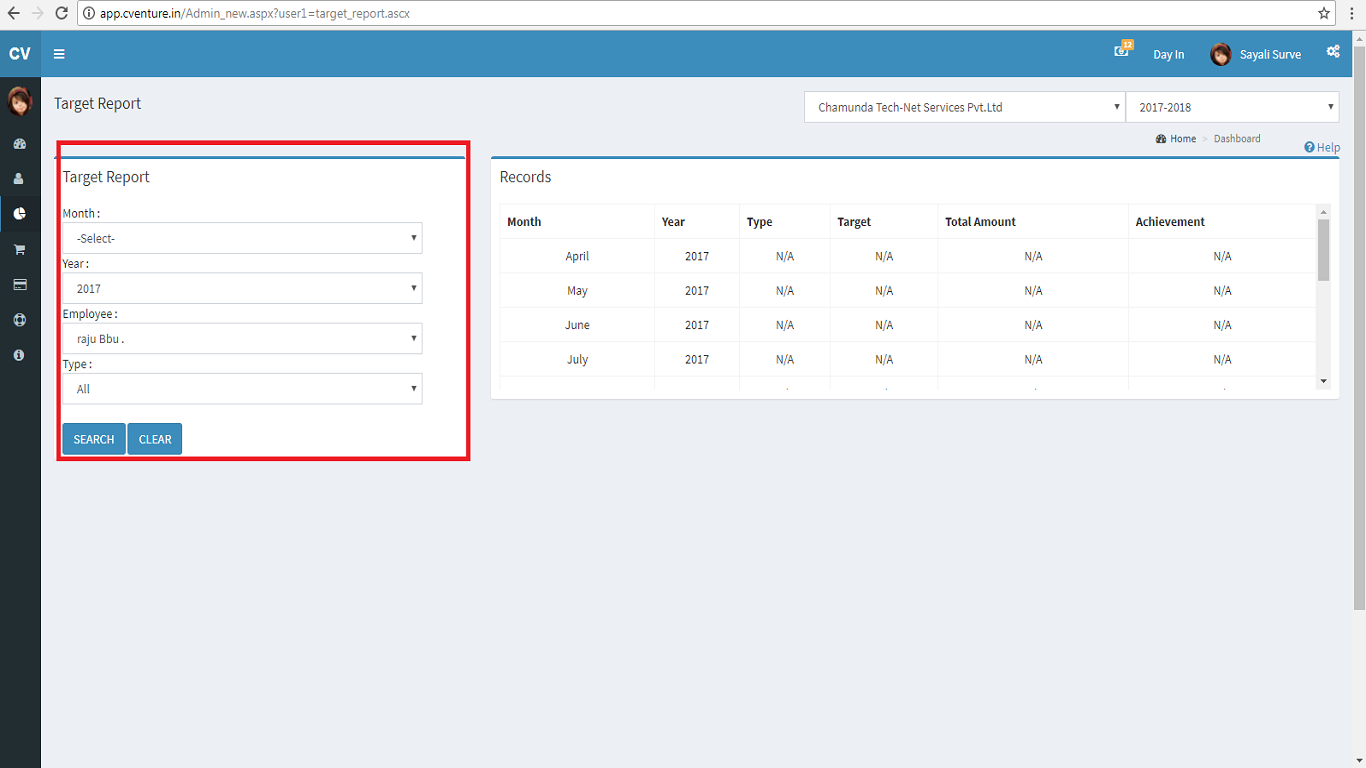In EQMS menu there is sub menu as Target and its sub menu target as shown in below image.
Click on the Target .
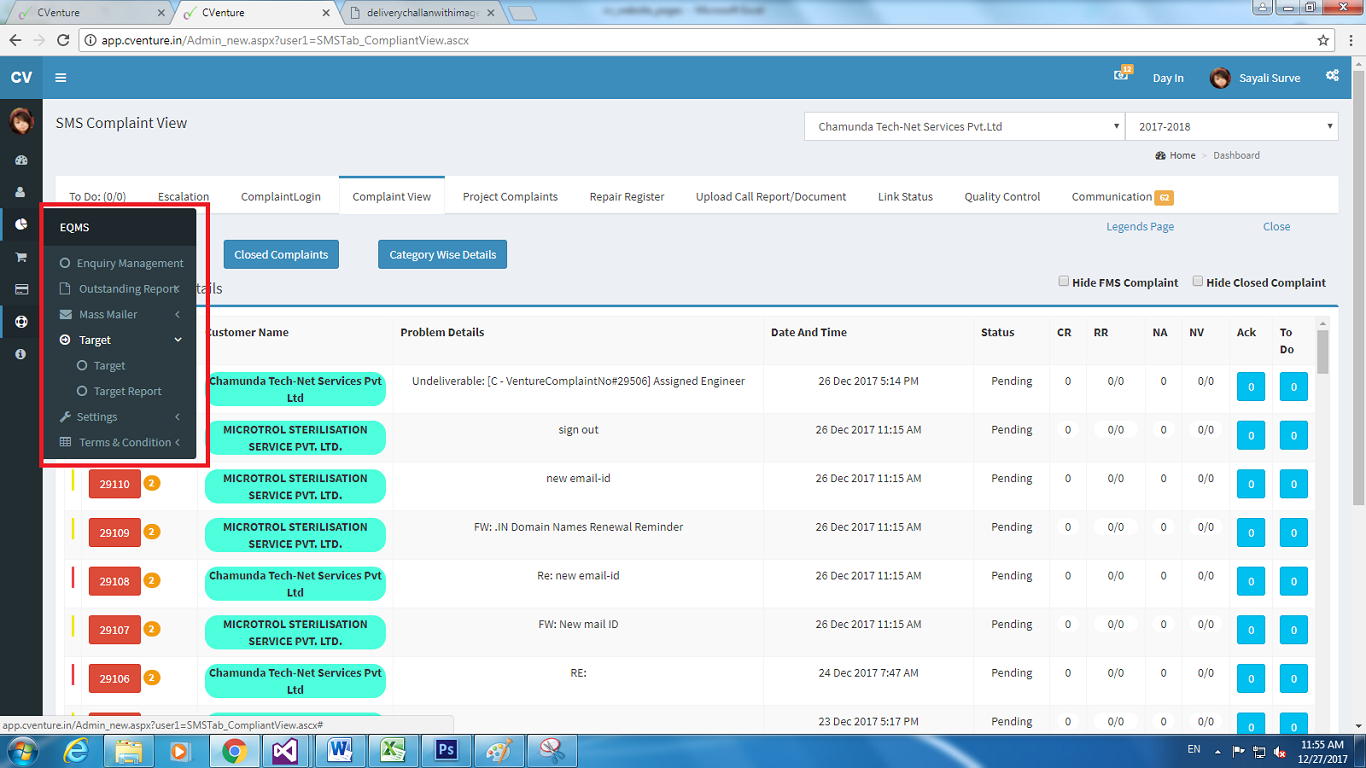
After click done the window visible as below image.
And fill the highlighted section and submit it.
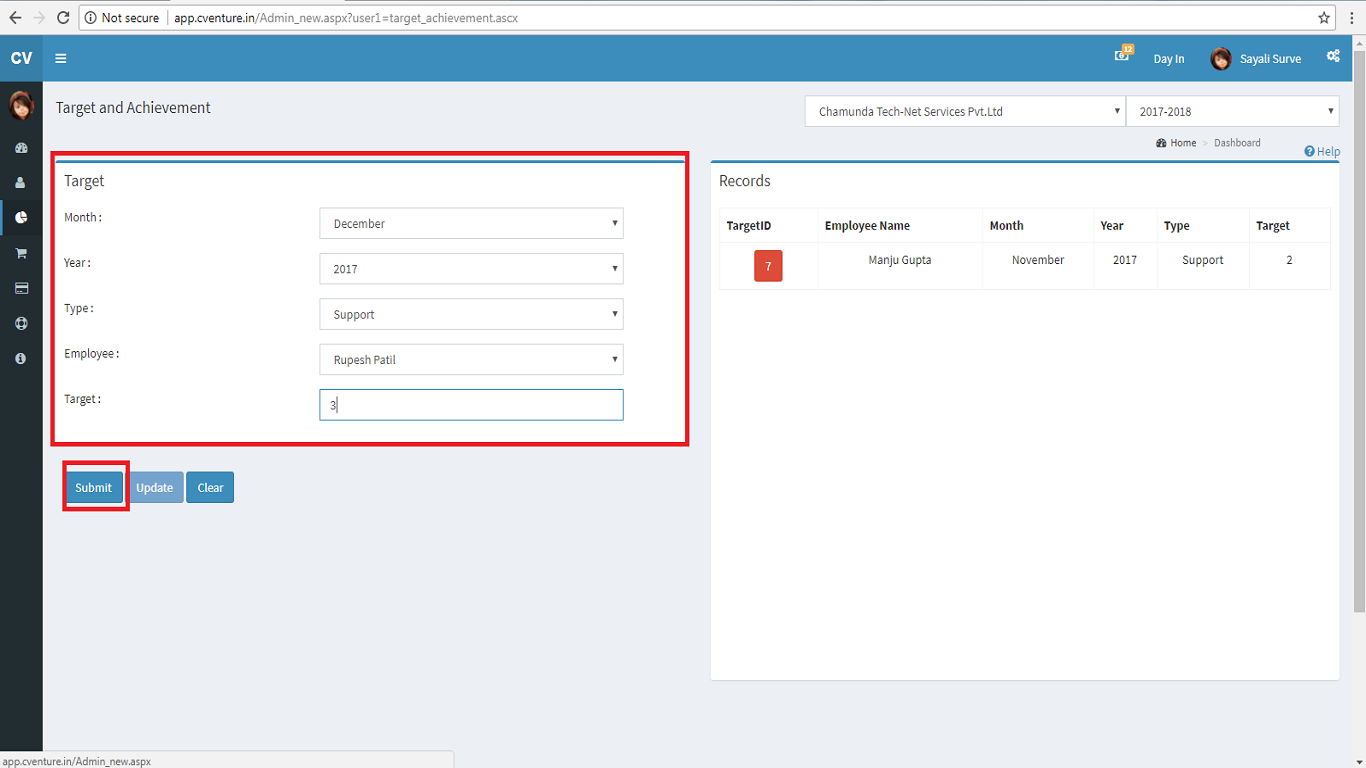
If the submittion done then it reflect as below image in highlighted section.
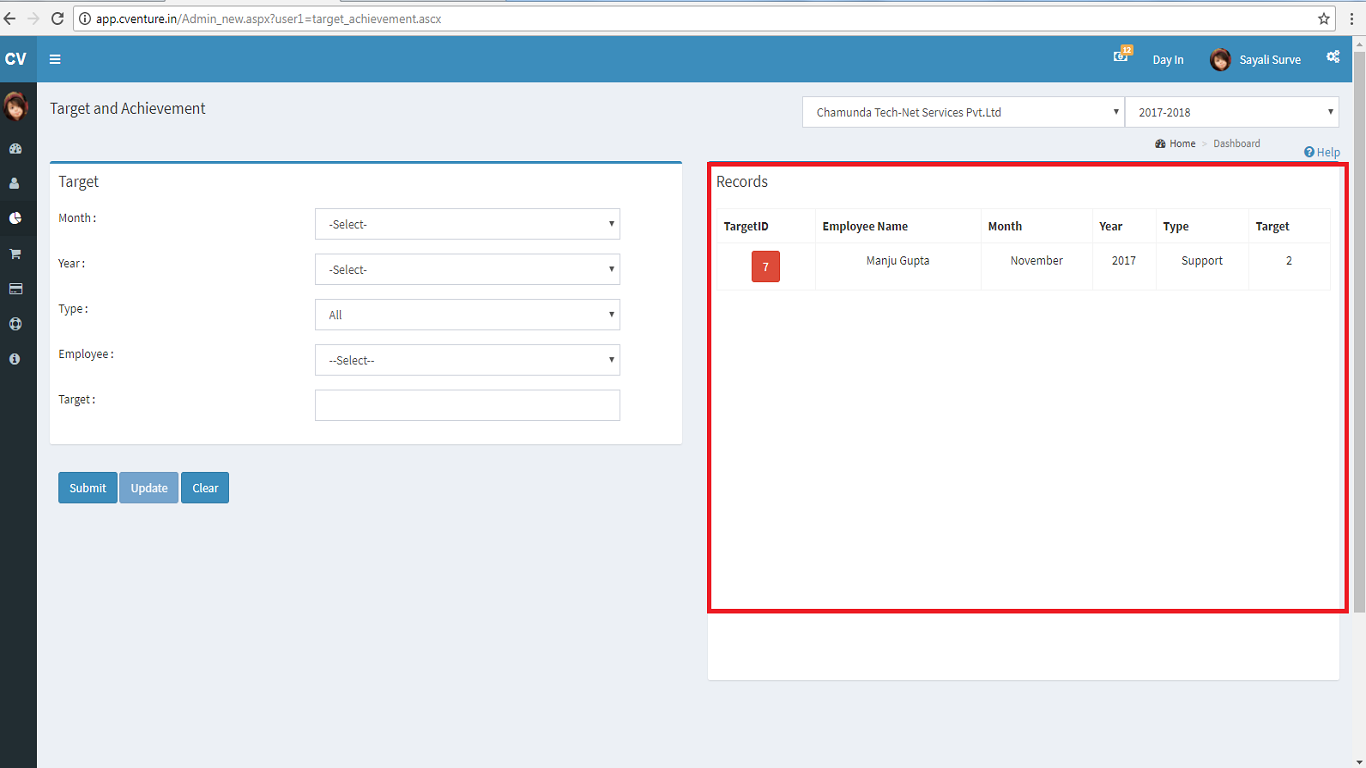
If some modification want to do then click on the highlighted button , it will reflect on the form section update as want and then click on the update button.As shown in below image.
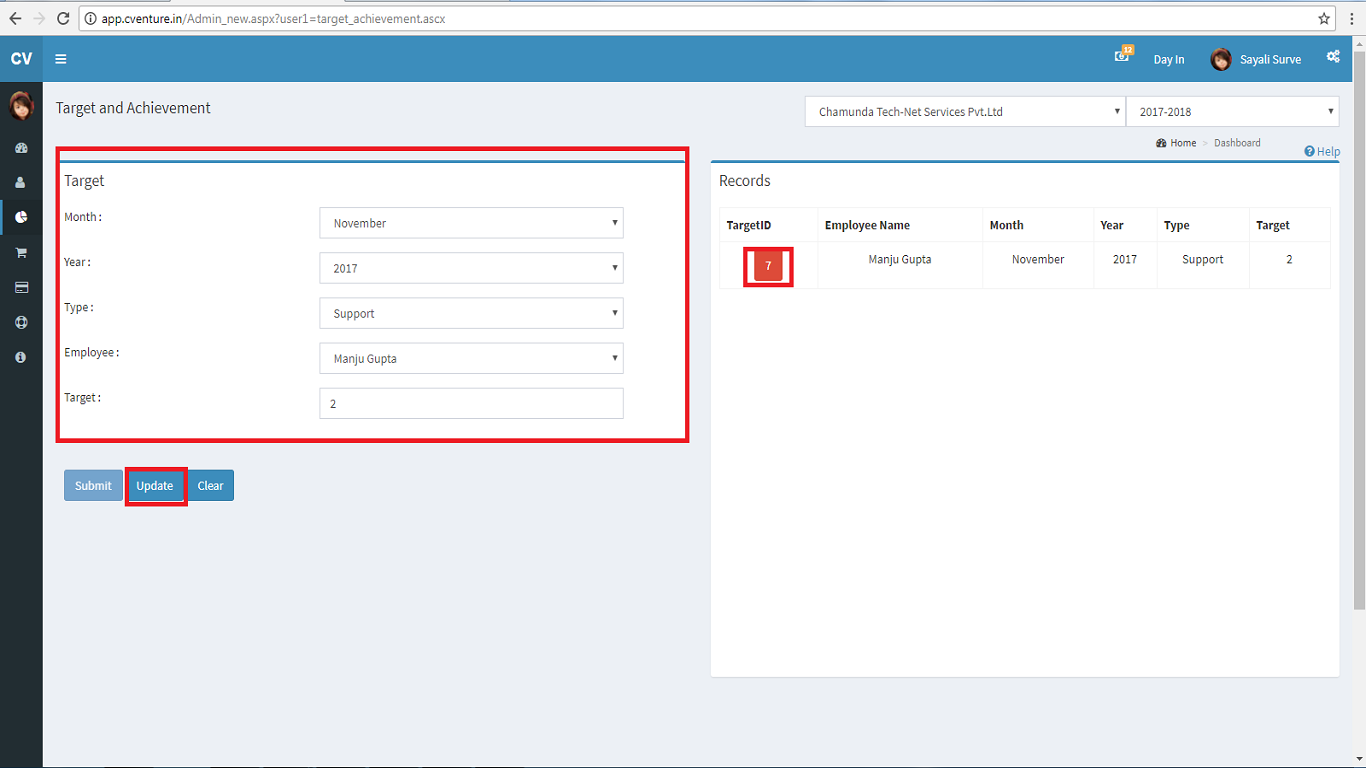
To show the target report there is section of it. It shows the all record month wise as shown in below image.
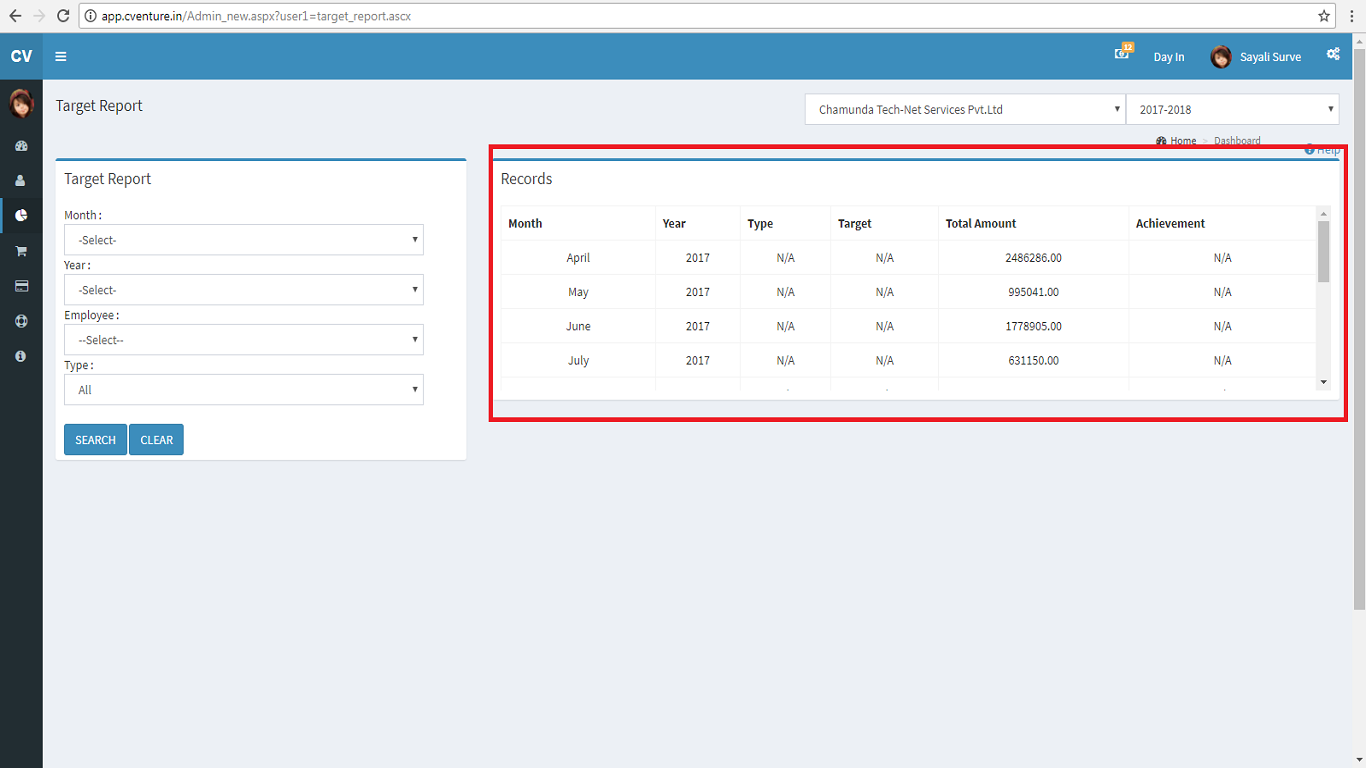
In below highlighted section search the record as want in below image.